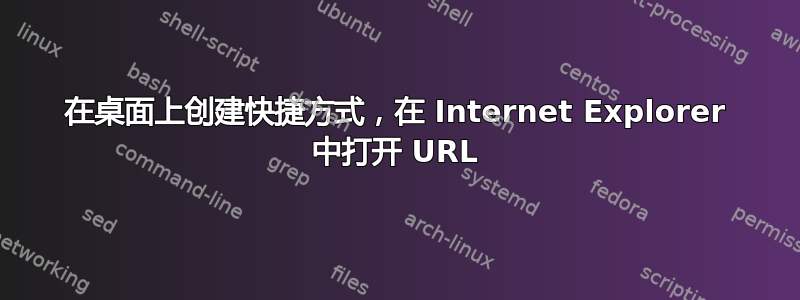
我们使用一个只能在 IE 中工作的网页。我在桌面上创建了一个使用 目标的快捷方式"C:\Program Files\Internet Explorer\iexplore.exe" http:\\sampleurl.com。这会在 IE 中打开页面,但我想要做的是创建一个我的 GPO 可以运行的 vbs,并为网络上需要它的所有用户创建图标。这是我目前拥有的,但它无法在 IE 中打开它。
' Define variables.
Dim WSHShell
Dim MyShortcut
Dim DesktopPath
Set WSHShell = CreateObject("WScript.Shell")
If not WSHShell Is Nothing Then
DesktopPath = WSHShell.SpecialFolders("Desktop")
Set MyShortcut = WSHShell.CreateShortCut(DesktopPath & "\Visions" & ".lnk")
MyShortcut.TargetPath = "https://www.sampleurl.com"
MyShortcut.WorkingDirectory = "%USERPROFILE%\Desktop"
MyShortcut.WindowStyle = 1
MyShortcut.Arguments = ""
MyShortcut.Save
Set MyShortcut = Nothing
end if
答案1
好的,我明白了。我需要将 设置MyShortcut.armguments为 URL,并将 设置MyShortcut.TargetPath为 IE。
' Define variables.
Dim WSHShell
Dim MyShortcut
Dim DesktopPath
Set WSHShell = CreateObject("WScript.Shell")
If not WSHShell Is Nothing Then
DesktopPath = WSHShell.SpecialFolders("Desktop")
Set MyShortcut = WSHShell.CreateShortCut(DesktopPath & "\Visions" & ".lnk")
MyShortcut.TargetPath = "C:\Program Files (x86)\Internet Explorer\iexplore.exe"
MyShortcut.WorkingDirectory = "%USERPROFILE%\Desktop"
MyShortcut.WindowStyle = 1
MyShortcut.Arguments = "https://visions.apscc.org/Citrix/XenApp/auth/login.aspx?CTX_MessageType=WARNING&CTX_MessageKey=NoUsableClientDetected"
MyShortcut.Save
Set MyShortcut = Nothing
end if


