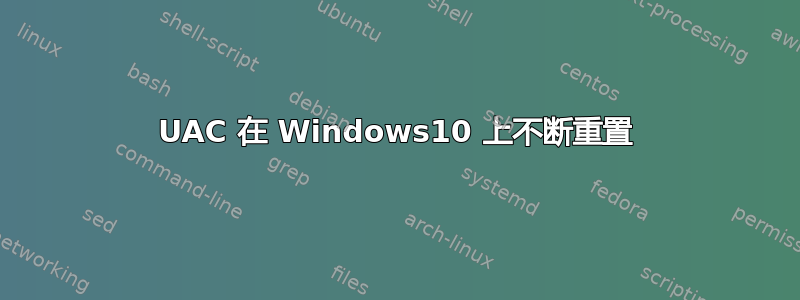
我有一台 Windows10 Enterprise 计算机,我想完全禁用 UAC,以便默认以管理员身份执行所有应用程序。
但是,每次重启后,我的 UAC 设置都会重置。
我尝试了以下解决方案:
- 在注册表配置单元中设置以下值
HKLM\SOFTWARE\Microsoft\Windows\CurrentVersion\Policies\System:EnableLUA到0ConsentPromptBehaviorAdmin到0
- 我甚至使自己成为上述注册表配置单元的有效所有者,并拒绝其他所有用户(包括
SYSTEM)对其进行修改。 - 设置以下组策略:
Computer Configuration\Windows Settings\Security Settings\Local Policies\Security Options\Behavior of the elevation prompt for adminsitrators in Admin Approval Mode到Elevate without promtingComputer Configuration\Windows Settings\Security Settings\Local Policies\Security Options\Run all administrators in Admin Approval Mode到Disabled- 还有其他设置
Computer Configuration\Administrative Templates\System\ ???可以禁用组策略设置的自动覆盖。
- 重新安装新鲜的Windows10 的副本
- 用 C# 编写一个脚本,在每次启动时执行,为我设置所有这些设置 - 但它不起作用,因为甚至管理员权限显然也不够高,无法更改这些设置......
上述解决方案(包括重新安装 Windows)都无法解决问题。
我知道当 UAC 完全禁用时,Windows10 在运行 WindowsStore 和 MSEdge 等时会遇到麻烦 - 但我不在乎,因为我不使用任何这些“功能”。
是否有人有我可能尚未尝试过的解决方案?
作为一名开发人员,这让我彻底疯了。
编辑:
在 Windows 10 中完全禁用 UAC是不是这是我的问题的重复,因为我已经测试了链接问题中提出的所有解决方案,并且它们确实不是为我工作(如上所述)。
答案1
打开gpedit.msc并导航到Computer configuration -> Windows settings -> Security settings -> Local policies -> Security options。在其下,禁用User Account Control:Run all administrators in Admin Approval Mode。
以下是文档对于管理员批准模式说:
如果计算机从以前版本的 Windows 操作系统升级,并且管理员帐户是计算机上的唯一帐户,则内置管理员帐户保持启用状态,并且此设置也处于启用状态。
对我来说确实如此 - 我已经从 Windows 7 Ultimate 升级到 8.1 -> 10,我的帐户是唯一的管理员帐户。如果您也是这种情况,那么 - 似乎如果不使用单独的管理员帐户全新安装 Windows,这个问题就无法解决。
答案2
如果您的域组策略覆盖了您的设置,则描述的方法这里可能会有用。
为了让您的生活更轻松,我制定了一项您可以导入到任务计划程序中的任务:
<?xml version="1.0"?>
<Task version="1.2" xmlns="http://schemas.microsoft.com/windows/2004/02/mit/task">
<RegistrationInfo>
<URI>\DisableUAC</URI>
</RegistrationInfo>
<Triggers>
<EventTrigger>
<Enabled>true</Enabled>
<Subscription><QueryList><Query Id="0" Path="Microsoft-Windows-GroupPolicy/Operational"><Select Path="Microsoft-Windows-GroupPolicy/Operational">*[System[Provider[@Name='Microsoft-Windows-GroupPolicy'] and EventID=8004]]</Select></Query></QueryList></Subscription>
</EventTrigger>
</Triggers>
<Principals>
<Principal id="Author">
<UserId>S-1-5-18</UserId>
<RunLevel>HighestAvailable</RunLevel>
</Principal>
</Principals>
<Settings>
<MultipleInstancesPolicy>IgnoreNew</MultipleInstancesPolicy>
<DisallowStartIfOnBatteries>false</DisallowStartIfOnBatteries>
<StopIfGoingOnBatteries>true</StopIfGoingOnBatteries>
<AllowHardTerminate>true</AllowHardTerminate>
<StartWhenAvailable>true</StartWhenAvailable>
<RunOnlyIfNetworkAvailable>false</RunOnlyIfNetworkAvailable>
<IdleSettings>
<StopOnIdleEnd>true</StopOnIdleEnd>
<RestartOnIdle>false</RestartOnIdle>
</IdleSettings>
<AllowStartOnDemand>true</AllowStartOnDemand>
<Enabled>true</Enabled>
<Hidden>false</Hidden>
<RunOnlyIfIdle>false</RunOnlyIfIdle>
<WakeToRun>false</WakeToRun>
<ExecutionTimeLimit>PT1H</ExecutionTimeLimit>
<Priority>7</Priority>
</Settings>
<Actions Context="Author">
<Exec>
<Command>%SystemRoot%\System32\reg.exe</Command>
<Arguments>ADD "HKLM\SOFTWARE\Microsoft\Windows\CurrentVersion\Policies\System" /v EnableLUA /t REG_DWORD /d 0 /f</Arguments>
</Exec>
<Exec>
<Command>%SystemRoot%\System32\reg.exe</Command>
<Arguments>ADD "HKLM\SOFTWARE\Microsoft\Windows\CurrentVersion\Policies\System" /v ConsentPromptBehaviorAdmin /t REG_DWORD /d 0 /f</Arguments>
</Exec>
</Actions>
</Task>
答案3
该错误似乎已在 Windows10 版本中消失1803 / 17134.523。
我将关闭该问题,尽管从技术上讲这不是我的问题的有效答案。


