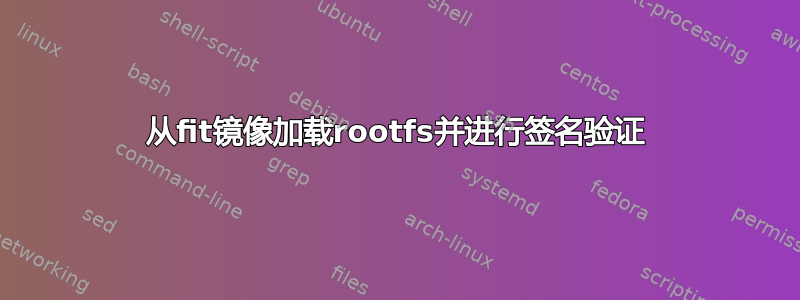
我是新来适应图像和安全启动。我使用命令创建了 fit 映像mkimage,并向其中添加了内核 dtb 和 rootfs。
目标:
- 需要从合适的镜像内核 rootfs 和 dtb 启动。我能够从合适的映像启动内核和 dtb。但是我没有得到任何线索如何从合适的图像加载 rootfs 并将其写入 mmcblk。
- 我还需要使用一些签名来验证图像,即内核 rootfs 和 dtb。这个怎么做。如果我遗漏了什么,请帮助我或指导我。
以下是我的 fitimage 配置:
/dts-v1/;
/ {
description = "U-Boot fitImage for Aprisa NEXT/4.14.54+gitAUTOINC+7c0df4bf46/clearfog";
#address-cells = <1>;
images {
kernel@1 {
description = "Linux kernel";
data = /incbin/("/home/deepak/4RF/release_11/fit_image_pro/zImage");
type = "kernel";
arch = "arm";
os = "linux";
compression = "none";
load = <20008000>;
entry = <20008000>;
hash@1 {
algo = "sha1";
};
};
[email protected] {
description = "Flattened Device Tree blob";
data = /incbin/("/home/deepak/4RF/release_11/fit_image_pro/armada-388-clearfog-pro.dtb");
type = "flat_dt";
arch = "arm";
compression = "none";
hash@1 {
algo = "sha1";
};
};
ramdisk@1 {
description = "initramfs-main-image";
data = /incbin/("/home/deepak/4RF/release_11/fit_image_pro/openwrt-mvebu-cortexa9-device-armada-388-clearfog-pro-rootfs.tar.gz");
type = "ramdisk";
arch = "arm";
os = "linux";
compression = "gzip";
load = <00000000>;
entry = <00000000>;
hash@1 {
algo = "sha1";
};
};
};
configurations {
default = "[email protected]";
[email protected] {
description = "1 Linux kernel, FDT blob, ramdisk";
kernel = "kernel@1";
fdt = "[email protected]";
ramdisk = "ramdisk@1";
hash@1 {
algo = "sha1";
};
};
};
};
请指导我并分享是否有任何适当的文件可用于执行上述操作。



