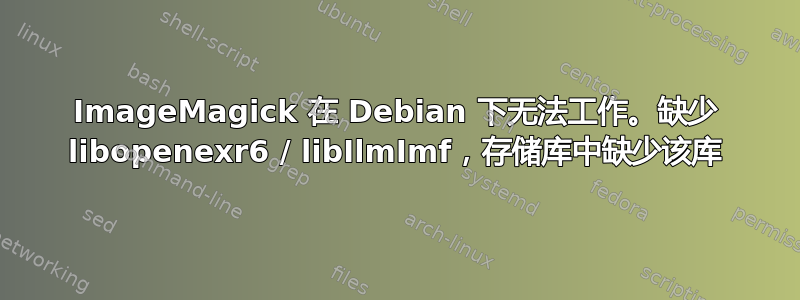
我升级到了 Debian GNU/Linux 9.4 (stretch),现在 ImageMagick 不工作了。
convert --version给出此错误:
convert: error while loading shared libraries: libIlmImf.so.6: cannot open shared object file: No such file or directory
我尝试安装libIlmImf.so.6或libopenexr6使用sudo apt-get install并得到以下结果:
E: Unable to locate package libIlmImf
Package libopenexr6 is not available, but is referred to by another package.
This may mean that the package is missing, has been obsoleted, or
is only available from another source
E: Package 'libopenexr6' has no installation candidate
我已经重新安装了 ImageMagick,但仍然没有成功,有什么提示可以让 ImageMagick 重新在线工作吗?
值得一提的是,我安装的 ImageMagick 版本是通过sudo apt-get install如下方式安装的:
sudo apt-get install imagemagick
答案1
该软件包libopenexr6不适用于 Debian 9,因此安装libopenexr22适用于 Debian 9 的软件包也许可以解决您的问题。
根据 Debian 的软件包搜索页面,有以下软件包:
- Package libopenexr22
stretch (oldoldstable) (libs): runtime files for the OpenEXR image library
2.2.0-11+deb9u4 [security]: amd64 arm64 armel armhf i386
2.2.0-11+b1: mips mips64el mipsel ppc64el s390x
- Package libopenexr23
buster (oldstable) (libs): runtime files for the OpenEXR image library
2.2.1-4.1+deb10u1: amd64 arm64 armel armhf i386 mips mips64el mipsel ppc64el s390x
- Package libopenexr24
sid (unstable) (libs): runtime files for the OpenEXR image library
2.3.0-6: amd64 arm64 armel armhf i386 mips64el mipsel ppc64el s390x
experimental (libs): runtime files for the OpenEXR image library
2.3.0-5 [debports]: powerpcspe
- Package libopenexr25
bullseye (stable) (libs): runtime files for the OpenEXR image library
2.5.4-2: amd64 arm64 armel armhf i386 mips64el mipsel ppc64el s390x
bookworm (testing) (libs): runtime files for the OpenEXR image library
2.5.4-2: amd64 arm64 armel armhf i386 mips64el mipsel ppc64el s390x
sid (unstable) (libs): runtime files for the OpenEXR image library
2.5.7-1: alpha amd64 arm64 armel armhf hppa i386 ia64 m68k mips64el mipsel ppc64 ppc64el riscv64 s390x sh4 sparc64 x32
(https://packages.debian.org/search?suite=default§ion=all&arch=any&searchon=names&keywords=libopenexr)


