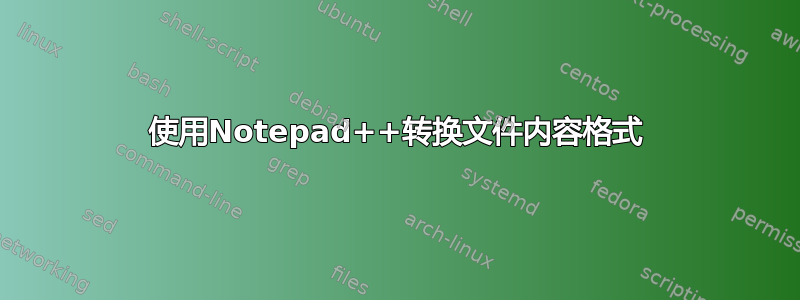
因此,我有一个数据库,其中包含我导出到文件的记录,并且此文件中的数据记录采用以下格式:
date of registration;username;email:hashed password
例子
24-05-2015;metternich;[email protected]:4f859c0bca674c6b1806834a1e2b772b
或者
<Date>;<UserName>;<EmailAddress>:<PasswordHash>
记事本++
我无法使用记事本++帮助我将此文件中的数据重新格式化为如下格式:
<Date>;<UserName>
<EmailAddress>:<PasswordHash>
问题
我该怎么做呢?使用 Notepad++ 和 RegEx 来帮助我转换这些数据?
答案1
这将用换行符替换第二个分号
- Ctrl+H
- 找什么:
^[^;]+;[^;]+\K; - 替换为:
\n或\r\n根据您的需要 - 检查环绕
- 检查正则表达式
- Replace all
解释:
^ : beginning of line
[^;]+ : 1 or more any character that is not a semicolo
; : a semicolon
[^;]+ : 1 or more any character that is not a semicolo
\K : forget all we have seen until this position
; : a semicolon
给定示例的结果:
24-05-2015;metternich
[email protected]:4f859c0bca674c6b1806834a1e2b772b


