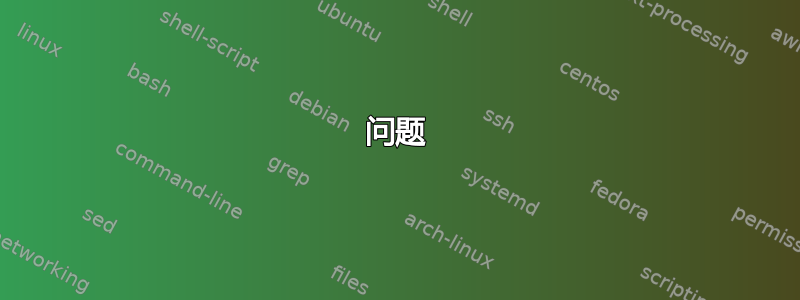
The virtual machine 'chrome crx and sni' has terminated unexpectedly during startup with exit code 1 (0x1).
More details may be available in 'C:\Users\USR\VirtualBox VMs\chrome crx and sni\Logs\VBoxHardening.log'.
Kod wyniku (RC):
E_FAIL (0x80004005)
Komponent:
MachineWrap
Interfejs:
IMachine {85cd948e-a71f-4289-281e-0ca7ad48cd89}
VirtualBox 刚刚安装。我不知道这是否重要,但我的电脑上安装了 2.7.13 和 3.4.0 版本的 Python 解释器和 Avast 防病毒软件。
我可以将 VBoxHardening.log 粘贴在哪里?
810.300: supR3HardenedScreenImage/LdrLoadDll: cache hit (VINF_SUCCESS) on \Device\HarddiskVolume2\Windows\System32\cryptbase.dll
810.300: supR3HardenedMonitor_LdrLoadDll: pName=C:\Windows\system32\CRYPTBASE.dll (Input=CRYPTBASE.dll, rcNtResolve=0xc0150008) *pfFlags=0x0 pwszSearchPath=0000000002a4c1c0:C:\Program Files\Oracle\VirtualBox;C:\Windows\system32;C:\Windows\system;C:\Windows;C:\Perl64\site\bin;C:\Perl64\bin;C:\Windows\system32;C:\Windows;C:\Windows\System32\Wbem;C:\Windows\System32\WindowsPowerShell\v1.0\;C:\Program Files\Intel\DMIX;C:\Program Files (x86)\AMD\ATI.ACE\Core-Static;C:\Program Files (x86)\NVIDIA Corporation\PhysX\Common;C:\Python27;C:\Python27\Scripts;C:\Python34;C:\Python34\Scripts [calling]
810.300: supR3HardenedMonitor_LdrLoadDll: returns rcNt=0x0 hMod=000007fefcbe0000 'C:\Windows\system32\CRYPTBASE.dll'
810.300: supR3HardNtViCallWinVerifyTrustCatFile: hFile=0000000000000528 pwszName=\Device\HarddiskVolume2\Windows\System32\uxtheme.dll
810.300: supR3HardNtViCallWinVerifyTrustCatFile: Cached context 00000000008056a0
810.300: supR3HardNtViCallWinVerifyTrustCatFile: hCatAdmin=00000000008056a0
810.300: supR3HardNtViCallWinVerifyTrustCatFile: cbHash=20 wszDigest=936D45CC7026757A151F62882B557DD75D5FCB21
810.300: supR3HardNtViCallWinVerifyTrustCatFile: WinVerifyTrust => 0x0; cat='C:\Windows\system32\CatRoot\{F750E6C3-38EE-11D1-85E5-00C04FC295EE}\ntpe.cat'; file='\Device\HarddiskVolume2\Windows\System32\uxtheme.dll'
810.300: supR3HardNtViCallWinVerifyTrustCatFile -> 0 (org 22900)
810.300: supR3HardenedWinVerifyCacheScheduleImports: Import todo: #0 'msvcrt.dll'.
810.300: supR3HardenedWinVerifyCacheScheduleImports: Import todo: #6 'user32.dll'.
810.300: supR3HardenedWinVerifyCacheScheduleImports: Import todo: #7 'gdi32.dll'.
810.300: supHardenedWinVerifyImageByHandle: -> 0 (\Device\HarddiskVolume2\Windows\System32\uxtheme.dll) WinVerifyTrust
810.300: supR3HardenedWinVerifyCacheInsert: \Device\HarddiskVolume2\Windows\System32\uxtheme.dll
810.300: supR3HardenedWinVerifyCacheProcessImportTodos: Processing 'gdi32.dll'...
810.300: supR3HardenedWinVerifyCacheProcessImportTodos: 'gdi32.dll' -> '\Device\HarddiskVolume2\Windows\System32\gdi32.dll' [rcNtRedir=0xc0150008]
810.300: supR3HardenedWinVerifyCacheProcessImportTodos: Processing 'user32.dll'...
810.300: supR3HardenedWinVerifyCacheProcessImportTodos: 'user32.dll' -> '\Device\HarddiskVolume2\Windows\System32\user32.dll' [rcNtRedir=0xc0150008]
810.300: supR3HardenedWinVerifyCacheProcessImportTodos: Processing 'msvcrt.dll'...
810.300: supR3HardenedWinVerifyCacheProcessImportTodos: 'msvcrt.dll' -> '\Device\HarddiskVolume2\Windows\System32\msvcrt.dll' [rcNtRedir=0xc0150008]
810.300: supR3HardenedMonitor_LdrLoadDll: pName=C:\Windows\system32\uxtheme.dll (rcNtResolve=0xc0150008) *pfFlags=0x0 pwszSearchPath=0000000003320710:C:\Windows\system32;;C:\Windows\system32;C:\Windows\system;C:\Windows;C:\Perl64\site\bin;C:\Perl64\bin;C:\Windows\system32;C:\Windows;C:\Windows\System32\Wbem;C:\Windows\System32\WindowsPowerShell\v1.0\;C:\Program Files\Intel\DMIX;C:\Program Files (x86)\AMD\ATI.ACE\Core-Static;C:\Program Files (x86)\NVIDIA Corporation\PhysX\Common;C:\Python27;C:\Python27\Scripts;C:\Python34;C:\Python34\Scripts [calling]
810.300: supR3HardenedScreenImage/NtCreateSection: cache hit (VINF_SUCCESS) on \Device\HarddiskVolume2\Windows\System32\uxtheme.dll
810.300: supR3HardenedDllNotificationCallback: load 000007fefb1d0000 LB 0x00056000 C:\Windows\system32\uxtheme.dll [fFlags=0x0]
810.300: supR3HardenedScreenImage/LdrLoadDll: cache hit (VINF_SUCCESS) on \Device\HarddiskVolume2\Windows\System32\uxtheme.dll
810.300: supR3HardenedMonitor_LdrLoadDll: returns rcNt=0x0 hMod=000007fefb1d0000 'C:\Windows\system32\uxtheme.dll'
810.300: supR3HardenedScreenImage/LdrLoadDll: cache hit (VINF_SUCCESS) on \Device\HarddiskVolume2\Windows\System32\uxtheme.dll
810.300: supR3HardenedMonitor_LdrLoadDll: pName=C:\Windows\system32\uxtheme.dll (rcNtResolve=0xc0150008) *pfFlags=0x0 pwszSearchPath=0000000003320710:C:\Windows\system32;;C:\Windows\system32;C:\Windows\system;C:\Windows;C:\Perl64\site\bin;C:\Perl64\bin;C:\Windows\system32;C:\Windows;C:\Windows\System32\Wbem;C:\Windows\System32\WindowsPowerShell\v1.0\;C:\Program Files\Intel\DMIX;C:\Program Files (x86)\AMD\ATI.ACE\Core-Static;C:\Program Files (x86)\NVIDIA Corporation\PhysX\Common;C:\Python27;C:\Python27\Scripts;C:\Python34;C:\Python34\Scripts [calling]
810.300: supR3HardenedMonitor_LdrLoadDll: returns rcNt=0x0 hMod=000007fefb1d0000 'C:\Windows\system32\uxtheme.dll'
810.300: supR3HardenedScreenImage/LdrLoadDll: cache hit (VINF_SUCCESS) on \Device\HarddiskVolume2\Windows\System32\uxtheme.dll
810.300: supR3HardenedMonitor_LdrLoadDll: pName=C:\Windows\system32\uxtheme.dll (rcNtResolve=0xc0150008) *pfFlags=0x0 pwszSearchPath=0000000003320710:C:\Windows\system32;;C:\Windows\system32;C:\Windows\system;C:\Windows;C:\Perl64\site\bin;C:\Perl64\bin;C:\Windows\system32;C:\Windows;C:\Windows\System32\Wbem;C:\Windows\System32\WindowsPowerShell\v1.0\;C:\Program Files\Intel\DMIX;C:\Program Files (x86)\AMD\ATI.ACE\Core-Static;C:\Program Files (x86)\NVIDIA Corporation\PhysX\Common;C:\Python27;C:\Python27\Scripts;C:\Python34;C:\Python34\Scripts [calling]
810.300: supR3HardenedMonitor_LdrLoadDll: returns rcNt=0x0 hMod=000007fefb1d0000 'C:\Windows\system32\uxtheme.dll'
810.300: supR3HardenedScreenImage/LdrLoadDll: cache hit (VINF_SUCCESS) on \Device\HarddiskVolume2\Windows\System32\uxtheme.dll
810.300: supR3HardenedMonitor_LdrLoadDll: pName=C:\Windows\system32\uxtheme.dll (rcNtResolve=0xc0150008) *pfFlags=0x0 pwszSearchPath=0000000003320710:C:\Windows\system32;;C:\Windows\system32;C:\Windows\system;C:\Windows;C:\Perl64\site\bin;C:\Perl64\bin;C:\Windows\system32;C:\Windows;C:\Windows\System32\Wbem;C:\Windows\System32\WindowsPowerShell\v1.0\;C:\Program Files\Intel\DMIX;C:\Program Files (x86)\AMD\ATI.ACE\Core-Static;C:\Program Files (x86)\NVIDIA Corporation\PhysX\Common;C:\Python27;C:\Python27\Scripts;C:\Python34;C:\Python34\Scripts [calling]
810.300: supR3HardenedMonitor_LdrLoadDll: returns rcNt=0x0 hMod=000007fefb1d0000 'C:\Windows\system32\uxtheme.dll'
ad0.14d8: supR3HardNtChildWaitFor[2]: Quitting: ExitCode=0x1 (rcNtWait=0x0, rcNt1=0x0, rcNt2=0x103, rcNt3=0x103, 1170 ms, the end);
318.d10: supR3HardNtChildWaitFor[1]: Quitting: ExitCode=0x1 (rcNtWait=0x0, rcNt1=0x0, rcNt2=0x103, rcNt3=0x103, 1775 ms, the end);
VBoxHardening.log<< 完整代码请见 pastebin
答案1
问题
日志中的最后条目指向该uxtheme.dll文件,这是 Windows 中的重要系统文件之一,这意味着您拥有该文件的破解版本。 (1)
据我所知,有两种方法可以解决这个问题:
解决方案 A /理想(...并且可以说是实用的)
您应该用原件替换它(来自未修改或者未被黑客入侵安装 Windows 系统时)。(1)
解决方案 B /最快的解决方法
还有其他方法可以在 VirtualBox 中启动虚拟机。
使用无头启动,它对我有用。
来源(1):https://forums.virtualbox.org/search.php?keywords=uxtheme&t=82106&sf=msgonly


