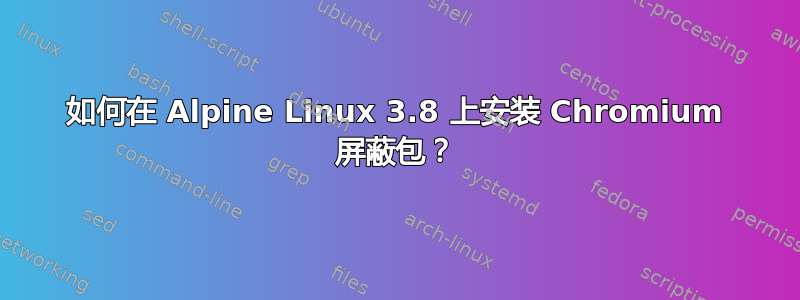
我正在使用 Vagrant 和 VirtualBox,并且运行阿尔卑斯 3.8里面:
$ vagrant up
Bringing machine 'default' up with 'virtualbox' provider...
==> default: Importing base box 'generic/alpine38'...
==> default: Matching MAC address for NAT networking...
==> default: Checking if box 'generic/alpine38' is up to date...
==> default: Setting the name of the VM: ep2018-workshop_default_1532787155941_48660
==> default: Clearing any previously set network interfaces...
==> default: Preparing network interfaces based on configuration...
default: Adapter 1: nat
==> default: Forwarding ports...
default: 22 (guest) => 2222 (host) (adapter 1)
==> default: Running 'pre-boot' VM customizations...
==> default: Booting VM...
==> default: Waiting for machine to boot. This may take a few minutes...
default: SSH address: 127.0.0.1:2222
default: SSH username: vagrant
default: SSH auth method: private key
default:
default: Vagrant insecure key detected. Vagrant will automatically replace
default: this with a newly generated keypair for better security.
default:
default: Inserting generated public key within guest...
default: Removing insecure key from the guest if it's present...
default: Key inserted! Disconnecting and reconnecting using new SSH key...
==> default: Machine booted and ready!
尝试安装时chromium,我收到一条错误消息,提示社区存储库中缺少依赖项:
$ vagrant ssh
localhost:~$ sudo apk add --update chromium
fetch https://mirror.leaseweb.com/alpine/v3.8/main/x86_64/APKINDEX.tar.gz
fetch https://mirror.leaseweb.com/alpine/v3.8/community/x86_64/APKINDEX.tar.gz
fetch http://nl.alpinelinux.org/alpine/edge/testing/x86_64/APKINDEX.tar.gz
fetch http://nl.alpinelinux.org/alpine/edge/main/x86_64/APKINDEX.tar.gz
ERROR: unsatisfiable constraints:
ttf-opensans-1.10-r0:
masked in: @community
satisfies: chromium-64.0.3282.168-r0[ttf-opensans]
chromium-64.0.3282.168-r0:
masked in: @community
satisfies: world[chromium]
你知道如何解决这个问题吗?
答案1
apk add --update chromium@community
或者@community从 中删除 pin /etc/apk/repositories。将官方社区 repo 固定是一种相当不寻常的配置。


