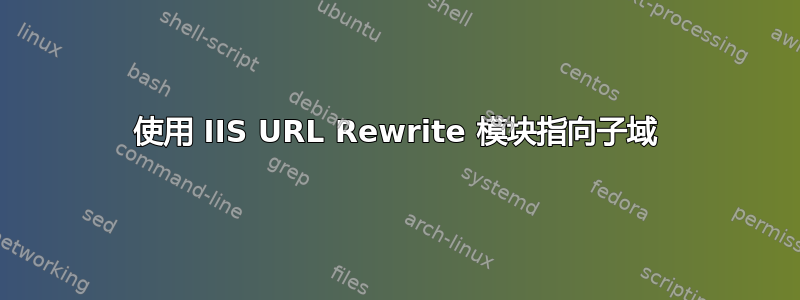
我的网页位于maxpavlov.com/interesting/fileupload/
我可以使用 IIS 中的 URL Rewrite 模块让用户file.maxpavlov.com每次访问上述 URL 时都显示地址栏吗?
答案1
URL Rewrite 本身无法更改地址栏中显示的 URL。但是,如果您链接到 file.maxpavlov.com(而不是 maxpavlov.com/interesting/fileupload/),则可以使用 URL Rewrite 将该请求重写为 maxpavlov.com/interesting/fileupload/:
<rule name="CustomRule" enabled="true" patternSyntax="Wildcard" stopProcessing="true">
<match url="file.maxpavlov.com" />
<action type="Rewrite" url="maxpavlov.com/interesting/fileupload/{R:0}" />
</rule>


