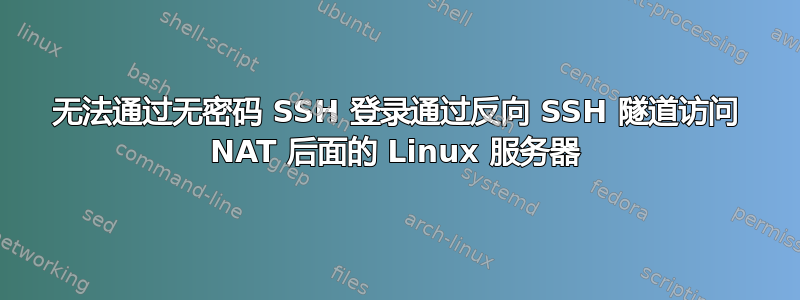
问题
我无法连接到我的家庭服务器通过我的无密码 SSH 登录客户端计算机/remotecomputer通过我的中继服务器。
我明白了homeserver@localhost: Permission denied (publickey)。
迄今为止完成的病史/程序
- 设置家庭服务器(Kali Debian)在 NAT 后面,安装了 open-ssh,生成了密钥,编辑了 sshd_config 文件以不允许密码。
- 设置中继服务器(AWS Ubuntu AMI)安装了 open-ssh,生成了密钥,编辑了 sshd_config 文件以不允许密码。
- 设置客户端计算机(在 VMware 工作站上运行的 Kali Debian),安装了 open-ssh,生成了密钥。
修改了以下权限家庭服务器,中继服务器&客户端计算机:
- .ssh 目录权限为 700(drwx------)
- 公钥(.pub 文件)为 644(-rw-r--r--)
- 私钥(id_rsa)为 600(-rw-------)
- 主目录到 755 (drwxr-xr-x)
然后我将身份验证密钥从我的家庭服务器和我的客户端计算机并登录。没有问题。
我GewayPorts yes在 ssshd_config 文件中添加了中继服务器。
然后我完成了以下命令:
在家庭服务器:
ssh -fN -R 10022:localhost:22 [email protected]
在中继服务器:
relayserver~$ sudo netstat -nap | grep 10022 ——检查连接——一切正常:
在客户端计算机(在我连接到中继服务器):
ssh -p 10022 homeserver_user@localhost
这是它第一次显示身份验证密钥失败。我不确定发生了什么,因为当我在家庭服务器远程passwordauthentication yes隧道工作正常。
另外,当我第二次尝试该命令时,它卡在调试状态(见下文)。
请注意,我正在准备家庭服务器通过 teamviewer。
转储和日志
测试转储中继服务器:
tcp 0 0 0.0.0.0:10022 0.0.0.0:* LISTEN 2878/sshd: ubuntu
tcp6 0 0 :::10022 :::* LISTEN 2878/sshd: ubuntu
在 -vvv 期间转储客户端计算机当连接到家庭服务器登录后中继服务器第一次尝试:
OpenSSH_7.6p1 Ubuntu-4, OpenSSL 1.0.2n 7 Dec 2017
debug1: Reading configuration data /etc/ssh/ssh_config
debug1: /etc/ssh/ssh_config line 19: Applying options for *
debug2: resolving "localhost" port 10022
debug2: ssh_connect_direct: needpriv 0
debug1: Connecting to localhost [127.0.0.1] port 10022.
debug1: Connection established.
debug1: key_load_public: No such file or directory
debug1: identity file /home/ubuntu/.ssh/id_rsa type -1
debug1: key_load_public: No such file or directory
debug1: identity file /home/ubuntu/.ssh/id_rsa-cert type -1
debug1: key_load_public: No such file or directory
debug1: identity file /home/ubuntu/.ssh/id_dsa type -1
debug1: key_load_public: No such file or directory
debug1: identity file /home/ubuntu/.ssh/id_dsa-cert type -1
debug1: key_load_public: No such file or directory
debug1: identity file /home/ubuntu/.ssh/id_ecdsa type -1
debug1: key_load_public: No such file or directory
debug1: identity file /home/ubuntu/.ssh/id_ecdsa-cert type -1
debug1: identity file /home/ubuntu/.ssh/id_ed25519 type 3
debug1: key_load_public: No such file or directory
debug1: identity file /home/ubuntu/.ssh/id_ed25519-cert type -1
debug1: Local version string SSH-2.0-OpenSSH_7.6p1 Ubuntu-4
debug1: Remote protocol version 2.0, remote software version OpenSSH_7.7p1 Debian-3
debug1: match: OpenSSH_7.7p1 Debian-3 pat OpenSSH* compat 0x04000000
debug2: fd 3 setting O_NONBLOCK
debug1: Authenticating to localhost:10022 as 'homeserver'
debug3: put_host_port: [localhost]:10022
debug3: hostkeys_foreach: reading file "/home/ubuntu/.ssh/known_hosts"
debug3: record_hostkey: found key type ECDSA in file /home/ubuntu/.ssh/known_hosts:2
debug3: load_hostkeys: loaded 1 keys from [localhost]:10022
debug3: order_hostkeyalgs: prefer hostkeyalgs: [email protected],[email protected],[email protected],ecdsa-sha2-nistp256,ecdsa-sha2-nistp384,ecdsa-sha2-nistp521
debug3: send packet: type 20
debug1: SSH2_MSG_KEXINIT sent
debug3: receive packet: type 20
debug1: SSH2_MSG_KEXINIT received
debug2: local client KEXINIT proposal
debug2: KEX algorithms: curve25519-sha256,[email protected],ecdh-sha2-nistp256,ecdh-sha2-nistp384,ecdh-sha2-nistp521,diffie-hellman-group-exchange-sha256,diffie-hellman-group16-sha512,diffie-hellman-group18-sha512,diffie-hellman-group-exchange-sha1,diffie-hellman-group14-sha256,diffie-hellman-group14-sha1,ext-info-c
debug2: host key algorithms: [email protected],[email protected],[email protected],ecdsa-sha2-nistp256,ecdsa-sha2-nistp384,ecdsa-sha2-nistp521,[email protected],[email protected],ssh-ed25519,rsa-sha2-512,rsa-sha2-256,ssh-rsa
debug2: ciphers ctos: [email protected],aes128-ctr,aes192-ctr,aes256-ctr,[email protected],[email protected]
debug2: ciphers stoc: [email protected],aes128-ctr,aes192-ctr,aes256-ctr,[email protected],[email protected]
debug2: MACs ctos: [email protected],[email protected],[email protected],[email protected],[email protected],[email protected],[email protected],hmac-sha2-256,hmac-sha2-512,hmac-sha1
debug2: MACs stoc: [email protected],[email protected],[email protected],[email protected],[email protected],[email protected],[email protected],hmac-sha2-256,hmac-sha2-512,hmac-sha1
debug2: compression ctos: none,[email protected],zlib
debug2: compression stoc: none,[email protected],zlib
debug2: languages ctos:
debug2: languages stoc:
debug2: first_kex_follows 0
debug2: reserved 0
debug2: peer server KEXINIT proposal
debug2: KEX algorithms: curve25519-sha256,[email protected],ecdh-sha2-nistp256,ecdh-sha2-nistp384,ecdh-sha2-nistp521,diffie-hellman-group-exchange-sha256,diffie-hellman-group16-sha512,diffie-hellman-group18-sha512,diffie-hellman-group14-sha256,diffie-hellman-group14-sha1
debug2: host key algorithms: ssh-rsa,rsa-sha2-512,rsa-sha2-256,ecdsa-sha2-nistp256,ssh-ed25519
debug2: ciphers ctos: [email protected],aes128-ctr,aes192-ctr,aes256-ctr,[email protected],[email protected]
debug2: ciphers stoc: [email protected],aes128-ctr,aes192-ctr,aes256-ctr,[email protected],[email protected]
debug2: MACs ctos: [email protected],[email protected],[email protected],[email protected],[email protected],[email protected],[email protected],hmac-sha2-256,hmac-sha2-512,hmac-sha1
debug2: MACs stoc: [email protected],[email protected],[email protected],[email protected],[email protected],[email protected],[email protected],hmac-sha2-256,hmac-sha2-512,hmac-sha1
debug2: compression ctos: none,[email protected]
debug2: compression stoc: none,[email protected]
debug2: languages ctos:
debug2: languages stoc:
debug2: first_kex_follows 0
debug2: reserved 0
debug1: kex: algorithm: curve25519-sha256
debug1: kex: host key algorithm: ecdsa-sha2-nistp256
debug1: kex: server->client cipher: [email protected] MAC: <implicit> compression: none
debug1: kex: client->server cipher: [email protected] MAC: <implicit> compression: none
debug3: send packet: type 30
debug1: expecting SSH2_MSG_KEX_ECDH_REPLY
debug3: receive packet: type 31
debug1: Server host key: ecdsa-sha2-nistp256 SHA256:yfx8V8nVyZNs0bF1IXLB5Ud5fF1iHYgp1+0dVwHqlx4
debug3: put_host_port: [127.0.0.1]:10022
debug3: put_host_port: [localhost]:10022
debug3: hostkeys_foreach: reading file "/home/ubuntu/.ssh/known_hosts"
debug3: record_hostkey: found key type ECDSA in file /home/ubuntu/.ssh/known_hosts:2
debug3: load_hostkeys: loaded 1 keys from [localhost]:10022
debug1: Host '[localhost]:10022' is known and matches the ECDSA host key.
debug1: Found key in /home/ubuntu/.ssh/known_hosts:2
debug3: send packet: type 21
debug2: set_newkeys: mode 1
debug1: rekey after 134217728 blocks
debug1: SSH2_MSG_NEWKEYS sent
debug1: expecting SSH2_MSG_NEWKEYS
debug3: receive packet: type 21
debug1: SSH2_MSG_NEWKEYS received
debug2: set_newkeys: mode 0
debug1: rekey after 134217728 blocks
debug2: key: /home/ubuntu/.ssh/id_rsa ((nil))
debug2: key: /home/ubuntu/.ssh/id_dsa ((nil))
debug2: key: /home/ubuntu/.ssh/id_ecdsa ((nil))
debug2: key: /home/ubuntu/.ssh/id_ed25519 (0x56263b49fb50)
debug3: send packet: type 5
debug3: receive packet: type 7
debug1: SSH2_MSG_EXT_INFO received
debug1: kex_input_ext_info: server-sig-algs=<ssh-ed25519,ssh-rsa,rsa-sha2-256,rsa-sha2-512,ssh-dss,ecdsa-sha2-nistp256,ecdsa-sha2-nistp384,ecdsa-sha2-nistp521>
debug3: receive packet: type 6
debug2: service_accept: ssh-userauth
debug1: SSH2_MSG_SERVICE_ACCEPT received
debug3: send packet: type 50
debug3: receive packet: type 51
debug1: Authentications that can continue: publickey
debug3: start over, passed a different list publickey
debug3: preferred gssapi-keyex,gssapi-with-mic,publickey,keyboard-interactive,password
debug3: authmethod_lookup publickey
debug3: remaining preferred: keyboard-interactive,password
debug3: authmethod_is_enabled publickey
debug1: Next authentication method: publickey
debug1: Trying private key: /home/ubuntu/.ssh/id_rsa
debug3: no such identity: /home/ubuntu/.ssh/id_rsa: No such file or directory
debug1: Trying private key: /home/ubuntu/.ssh/id_dsa
debug3: no such identity: /home/ubuntu/.ssh/id_dsa: No such file or directory
debug1: Trying private key: /home/ubuntu/.ssh/id_ecdsa
debug3: no such identity: /home/ubuntu/.ssh/id_ecdsa: No such file or directory
debug1: Offering public key: ED25519 SHA256:AvsGsfq4sXyTubnuWOgb***********jVBPIyFEQ9/UY /home/ubuntu/.ssh/id_ed25519
debug3: send_pubkey_test
debug3: send packet: type 50
debug2: we sent a publickey packet, wait for reply
debug3: receive packet: type 60
debug1: Server accepts key: pkalg ssh-ed25519 blen 51
debug2: input_userauth_pk_ok: fp SHA256:AvsGsfq4sXyTubnuWOgbL**********FEQ9/UY
debug3: sign_and_send_pubkey: ED25519 SHA256:AvsGsfq4sXyT************
debug3: no such identity: /home/ubuntu/.ssh/id_ed25519: No such file or directory
debug2: we did not send a packet, disable method
debug1: No more authentication methods to try.
homeserver@localhost: Permission denied (publickey).
在 -vvv 期间转储客户端计算机当连接到家庭服务器登录后中继服务器第二次尝试:
OpenSSH_7.6p1 Ubuntu-4, OpenSSL 1.0.2n 7 Dec 2017
debug1: Reading configuration data /etc/ssh/ssh_config
debug1: /etc/ssh/ssh_config line 19: Applying options for *
debug2: resolving "localhost" port 10022
debug2: ssh_connect_direct: needpriv 0
debug1: Connecting to localhost [127.0.0.1] port 10022.
debug1: Connection established.
debug1: key_load_public: No such file or directory
debug1: identity file /home/ubuntu/.ssh/id_rsa type -1
debug1: key_load_public: No such file or directory
debug1: identity file /home/ubuntu/.ssh/id_rsa-cert type -1
debug1: key_load_public: No such file or directory
debug1: identity file /home/ubuntu/.ssh/id_dsa type -1
debug1: key_load_public: No such file or directory
debug1: identity file /home/ubuntu/.ssh/id_dsa-cert type -1
debug1: key_load_public: No such file or directory
debug1: identity file /home/ubuntu/.ssh/id_ecdsa type -1
debug1: key_load_public: No such file or directory
debug1: identity file /home/ubuntu/.ssh/id_ecdsa-cert type -1
debug1: identity file /home/ubuntu/.ssh/id_ed25519 type 3
debug1: key_load_public: No such file or directory
debug1: identity file /home/ubuntu/.ssh/id_ed25519-cert type -1
debug1: Local version string SSH-2.0-OpenSSH_7.6p1 Ubuntu-4
我也尝试(但没有成功)在客户端计算机并将其添加到 /home/.ssh/ 目录中中继服务器- 正如您在转储中看到的(上面)。
转储grep 'sshd' /var/log/auth.log自家庭服务器:
Aug 14 06:04:48 homeserver-host sshd[3364]: /etc/ssh/sshd_config line 38: Deprecated option RSAAuthentication
Aug 14 06:04:49 homeserver-host sshd[3364]: reprocess config line 38: Deprecated option RSAAuthentication
Aug 14 06:04:49 homeserver-host sshd[3364]: Connection closed by authenticating user homeserver ::1 port 43536 [preauth]
Aug 14 06:26:34 homeserver-host sudo: homeserver : TTY=pts/0 ; PWD=/home/homeserver/.ssh ; USER=root ; COMMAND=/bin/grep sshd /var/log/auth.log
Aug 14 06:36:57 homeserver-host sudo: homeserver : TTY=pts/1 ; PWD=/etc/ssh ; USER=root ; COMMAND=/bin/nano sshd_config
Aug 14 06:38:44 homeserver-host sshd[5932]: Server listening on 0.0.0.0 port 22.
Aug 14 06:38:44 homeserver-host sshd[5932]: Server listening on :: port 22.
Aug 14 06:39:56 homeserver-host sshd[5975]: Connection closed by authenticating user homeserver ::1 port 43560 [preauth]
Aug 14 06:54:27 homeserver-host sudo: homeserver : TTY=pts/2 ; PWD=/home/homeserver ; USER=root ; COMMAND=/bin/nano /etc/ssh/sshd_config
Aug 14 10:37:13 homeserver-host sshd[5932]: Received SIGHUP; restarting.
Aug 14 10:37:13 homeserver-host sshd[5932]: Server listening on 0.0.0.0 port 22.
Aug 14 10:37:13 homeserver-host sshd[5932]: Server listening on :: port 22.
Aug 14 10:37:23 homeserver-host sshd[5932]: Received SIGHUP; restarting.
Aug 14 10:37:23 homeserver-host sshd[5932]: Server listening on 0.0.0.0 port 22.
Aug 14 10:37:23 homeserver-host sshd[5932]: Server listening on :: port 22.
Aug 14 13:31:19 homeserver-host sshd[5932]: Received SIGHUP; restarting.
Aug 14 13:31:19 homeserver-host sshd[5932]: Server listening on 0.0.0.0 port 22.
Aug 14 13:31:19 homeserver-host sshd[5932]: Server listening on :: port 22.
Aug 14 13:31:24 homeserver-host sshd[5932]: Received SIGHUP; restarting.
Aug 14 13:31:24 homeserver-host sshd[5932]: Server listening on 0.0.0.0 port 22.
Aug 14 13:31:24 homeserver-host sshd[5932]: Server listening on :: port 22.
Aug 14 13:43:02 homeserver-host sshd[5932]: Received SIGHUP; restarting.
Aug 14 13:43:02 homeserver-host sshd[5932]: Server listening on 0.0.0.0 port 22.
Aug 14 13:43:02 homeserver-host sshd[5932]: Server listening on :: port 22.
Aug 14 13:43:12 homeserver-host sshd[5932]: Received SIGHUP; restarting.
Aug 14 13:43:12 homeserver-host sshd[5932]: Server listening on 0.0.0.0 port 22.
Aug 14 13:43:12 homeserver-host sshd[5932]: Server listening on :: port 22.
Aug 14 16:30:03 homeserver-host sshd[5932]: Received signal 15; terminating.
Aug 14 23:00:27 homeserver-host sshd[3069]: Connection closed by authenticating user homeserver ::1 port 33912 [preauth]
Aug 14 23:45:51 homeserver-host sudo: homeserver : TTY=pts/0 ; PWD=/home/homeserver ; USER=root ; COMMAND=/bin/grep sshd /var/log/auth.log
希望有人可以帮忙!
答案1
运行该命令netstat -lt并查看 ssh 是否正在监听端口 22。获取正在监听的地址 (0.0.0.0) 并重新建立反向隧道:
ssh -R :10022:<local-address>:22 <user>@<public-ip>
通过连接到它ssh 0.0.0.0 -p 10022


