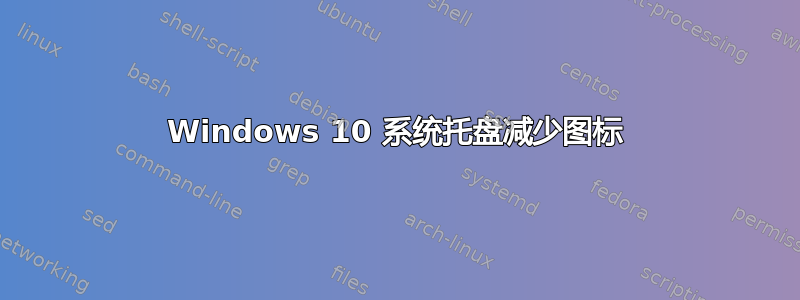
答案1
首先,右键单击通知图标(看起来像卡通文字气球)并选择Don't show app icons。
然后:
- 按Windows。
- 选择
Customize the taskbar。
- 向下滚动并单击
Select which icons appear on the taskbar。
- 如果
Always show all icons on the taskbar是On,则将其关闭。 - 选择您想要显示的图标。
如果这不起作用,那么可以通过注册表进行设置。
- 按下Windows,输入
regedit,然后按下Enter。 - 单击
YesUAC 对话框。 - 滚动到(或在位置栏中复制并粘贴)“HKCU\Software\Microsoft\Windows\CurrentVersion\Explorer”。
- 放
EnableAutoTray至 1。 - 滚动到
Computer\HKEY_CURRENT_USER\Software\Microsoft\Windows\CurrentVersion\Explorer\Advanced - 如果不存在,则添加 DWORD 值
UseTabletModeNotificationIcons:右键单击右侧面板并选择新建 > DWORD(32 位)值。 - 设置
UseTabletModeNotificationIcons为 0。
最后,可以通过组策略 (GP) 设置通知区域中的图标显示。由于某些版本的 Windows 不提供 GP 编辑器,因此可以使用以下注册表设置。
- 滚动到
HKEY_CURRENT_USER\Software\Microsoft\Windows\CurrentVersion\Policies\Explorer。 - 如果该值
NoAutoTrayNotify存在,将其设置为 0 或删除。 - 滚动到
HKEY_LOCAL_MACHINE\SOFTWARE\Microsoft\Windows\CurrentVersion\Policies\Explorer。 - 如果该值
NoAutoTrayNotify存在,将其设置为 0 或删除。
幸好 MS 为我们提供了如此简单的系统托盘界面...哎呀,通知区域。






