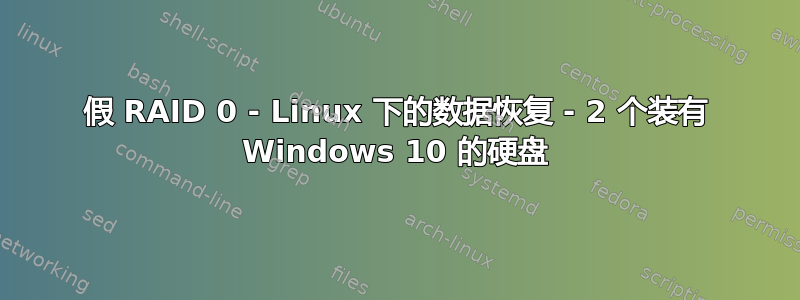
我怀疑公司里有人决定进行分区跨越,即:
(取自 Linux Debian 9)
驱动器 #1:
Disk /dev/sdc: 465.8 GiB, 500107862016 bytes, 976773168 sectors
Units: sectors of 1 * 512 = 512 bytes
Sector size (logical/physical): 512 bytes / 512 bytes
I/O size (minimum/optimal): 512 bytes / 512 bytes
Disklabel type: dos
Disk identifier: 0x11722464
Device Boot Start End Sectors Size Id Type
/dev/sdc1 * 2048 206847 204800 100M 7 HPFS/NTFS/exFAT
/dev/sdc2 206848 1952612351 1952405504 931G 7 HPFS/NTFS/exFAT
/dev/sdc3 1952612352 1953533951 921600 450M 27 Hidden NTFS WinRE
驱动器 #2:
Disk /dev/sdd: 465.8 GiB, 500107862016 bytes, 976773168 sectors
Units: sectors of 1 * 512 = 512 bytes
Sector size (logical/physical): 512 bytes / 512 bytes
I/O size (minimum/optimal): 512 bytes / 512 bytes
您可以看到,两个硬盘的大小都是 500 GB。
同时,查看分区的大小/dev/sdc2,它是驱动器大小的两倍。
我试过:
# ldmtool create all
[
]
这里没有结果。
我对 Windows 10 相当熟悉,但对跨磁盘或分区并不熟悉。
原来的电脑坏了。无法修复,我很确定如果真的有跨分区,设置它的人已经不再在这里工作,并且拒绝在这件事上帮助我们。
两个驱动器都快速旋转并且没有问题,所以我真的认为这应该是软件问题。
据我所知,它上面安装了 Windows 10,是从 Windows 7 升级而来的。
我们购买了一台装有 Windows 10 的新电脑并插入了这些驱动器,希望它能够自动检测跨区分区,但 Windows 驱动器管理器提示我启动第二个(从 Linux 看为未格式化的)驱动器。
如果有对跨卷有经验的用户提供任何线索和提示,我们将不胜感激。
编辑1:
安装dmraid并重新启动 Linux 服务器后,除了上述内容之外,我还看到:
Disk /dev/mapper/isw_cffbdajifj_Volume0: 931.5 GiB, 1000210694144 bytes, 1953536512 sectors
Units: sectors of 1 * 512 = 512 bytes
Sector size (logical/physical): 512 bytes / 512 bytes
I/O size (minimum/optimal): 131072 bytes / 262144 bytes
Disklabel type: dos
Disk identifier: 0x11722464
Device Boot Start End Sectors Size Id Type
/dev/mapper/isw_cffbdajifj_Volume0-part1 * 2048 206847 204800 100M 7 HPFS/NTFS/exFAT
/dev/mapper/isw_cffbdajifj_Volume0-part2 206848 1952612351 1952405504 931G 7 HPFS/NTFS/exFAT
/dev/mapper/isw_cffbdajifj_Volume0-part3 1952612352 1953533951 921600 450M 27 Hidden NTFS WinRE
Disk /dev/mapper/isw_cffbdajifj_Volume01: 100 MiB, 104857600 bytes, 204800 sectors
Units: sectors of 1 * 512 = 512 bytes
Sector size (logical/physical): 512 bytes / 512 bytes
I/O size (minimum/optimal): 131072 bytes / 262144 bytes
Disklabel type: dos
Disk identifier: 0x73736572
Device Boot Start End Sectors Size Id Type
/dev/mapper/isw_cffbdajifj_Volume01-part1 1920221984 3736432267 1816210284 866G 72 unknown
/dev/mapper/isw_cffbdajifj_Volume01-part2 1936028192 3889681299 1953653108 931.6G 6c unknown
/dev/mapper/isw_cffbdajifj_Volume01-part3 0 0 0 0B 0 Empty
/dev/mapper/isw_cffbdajifj_Volume01-part4 27722122 27722568 447 223.5K 0 Empty
Partition 1 does not start on physical sector boundary.
Partition 2 does not start on physical sector boundary.
Partition 4 does not start on physical sector boundary.
Partition table entries are not in disk order.
Disk /dev/mapper/isw_cffbdajifj_Volume02: 931 GiB, 999631618048 bytes, 1952405504 sectors
Units: sectors of 1 * 512 = 512 bytes
Sector size (logical/physical): 512 bytes / 512 bytes
I/O size (minimum/optimal): 131072 bytes / 262144 bytes
Disklabel type: dos
Disk identifier: 0x6a205247
Device Boot Start End Sectors Size Id Type
/dev/mapper/isw_cffbdajifj_Volume02-part1 7250038 1707125378 1699875341 810.6G 72 unknown
/dev/mapper/isw_cffbdajifj_Volume02-part2 1818959973 3754989316 1936029344 923.2G 74 unknown
/dev/mapper/isw_cffbdajifj_Volume02-part3 1953251627 3771827541 1818575915 867.2G 43 unknown
/dev/mapper/isw_cffbdajifj_Volume02-part4 2693529610 2693581498 51889 25.3M 61 SpeedStor
Partition 1 does not start on physical sector boundary.
Partition 2 does not start on physical sector boundary.
Partition 3 does not start on physical sector boundary.
Partition 4 does not start on physical sector boundary.
Disk /dev/mapper/isw_cffbdajifj_Volume03: 450 MiB, 471859200 bytes, 921600 sectors
Units: sectors of 1 * 512 = 512 bytes
Sector size (logical/physical): 512 bytes / 512 bytes
I/O size (minimum/optimal): 131072 bytes / 262144 bytes
Disklabel type: dos
Disk identifier: 0x73736572
Device Boot Start End Sectors Size Id Type
/dev/mapper/isw_cffbdajifj_Volume03-part1 1920221984 3736432267 1816210284 866G 72 unknown
/dev/mapper/isw_cffbdajifj_Volume03-part2 1936028192 3889681299 1953653108 931.6G 6c unknown
/dev/mapper/isw_cffbdajifj_Volume03-part3 0 0 0 0B 0 Empty
/dev/mapper/isw_cffbdajifj_Volume03-part4 27722122 27722568 447 223.5K 0 Empty
Partition 1 does not start on physical sector boundary.
Partition 2 does not start on physical sector boundary.
Partition 4 does not start on physical sector boundary.
Partition table entries are not in disk order.
编辑2:
我对跨区分区或驱动器的怀疑是错误的。
它实际上是假 RAID0在 的帮助下发现dmraid。


