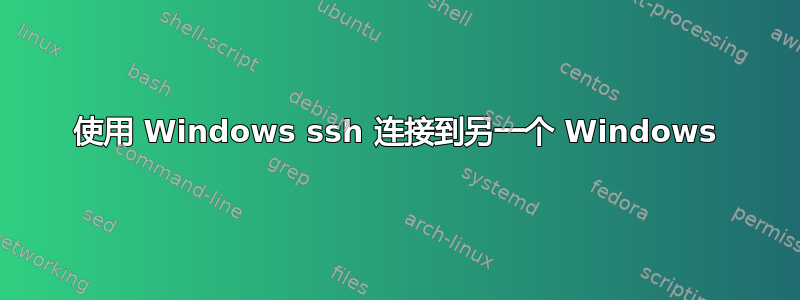
有没有办法使用 ssh 从一台装有 Windows 的 PC 连接到另一台 Windows?我在一台 PC 上有一个用户 A,还有另一个用户 B,我尝试使用
ssh [用户-a] @ [主机]
但是,当输入凭据时,这些凭据不被接受,并与多个用户进行探测,并寻找有关它的信息,但是我找不到答案,我不知道我是否遗漏了什么,因为当我连接远程桌面时,我没有任何问题。
编辑:Windows 用户位于不同的计算机上,其中我也有 ubuntu bash,并且我通过 ssh 在它们之间进行连接(从 ubuntu bash 会话到另一个 ubuntu bash 会话没有问题),我想要的是从一个 Windows 会话连接到另一个 Windows 会话,尽管如此,我不确定是用户还是密码不允许我连接,我创建了新用户,但仍然输入了错误的密码。我安装了 OpenSSH 并且 sshd 服务正在运行。
答案1
PuTTY 是用于连接 Windows 上的 SSH 服务器的最流行的应用程序。它是完全开源的,甚至可以作为便携式应用程序使用,因此您可以将其添加到便携式应用程序工具包中并在任何地方使用它。PuTTY 的界面乍一看可能有点吓人且复杂,但一旦开始使用,它就相当简单了。
PuTTY 提供比上述其他 SSH 客户端更强大的功能和更多选项,可作为 Windows 桌面应用程序运行。与 FireSSH 一样,PuTTY 也提供 SSH 隧道功能。要使用 PuTTY,您真正需要做的就是启动 putty.exe,输入远程服务器的主机名(或 IP 地址),确保端口正确,然后单击“打开”。PuTTY 将连接到服务器并提示您输入用户名和密码。如果您愿意,您还可以保存此会话信息 — 单击“默认设置”选项,然后单击“保存”,PuTTY 将在每次打开时使用您保存的设置。
所有这些选项都可以在主配置窗格中找到。您可能不需要触摸任何其他选项。如果您想在 PuTTY 中设置 SSH 隧道,您可以在连接 -> SSH -> 隧道下找到该选项。
你可以看看这个 => 4-easy-ways-to-use-ssh-in-windows/
对于 Windows 的 ssh 服务器,有一个名为tectia-ssh
https://www.ssh.com/ssh/putty/windows/#sec-What-if-you-don-39-t-have-a-server
您可以在 Windows 上安装 oracle Virtualbox,并安装像 ubuntu 这样的客户 Linux。在那里可以轻松运行 ssh 服务器。
https://www.virtualbox.org/wiki/Downloads
安装 VirtualBox 和扩展包:
https://www.virtualbox.org/manual/ch01.html#intro-installing
Ubuntu 页面和下载页面.........这里
安装 ssh:http://linux-sys-adm.com/how-to-install-and-configure-ssh-on-ubuntu-server-14.04-lts-step-by-step/
Step 1 – Update repositories.
root@mail:/# apt-get update
root@mail:/# apt-get upgrade
Step 2 – Install SSH Server
root@mail:/# apt-get install openssh-server
Basic Configuration
Step 3 – After installation I will show how to configure ssh server. Open ssh config file with the following command:
root@mail:/# nano /etc/ssh/sshd_config
Step 4 – If you want to change ssh port you have to find ‘Port’ line and change the number of the port. For example I will change to 22222.
Port 22222
Step 5 – I will set max login attempts to be 3. After 3 wrong login attempts you will disconect. This is very important for security of your server and this can be used for prevention from brute force attack (see my Theme 4). Add this line bellow Port:
MaxAuthTries 3
Step 6 – Allow certain users to login on your server and deny all other users. I will add ‘zimbra’ users because my Zimbra Mail Serve should have access. For more information about Zimbra Mail Server configuration read theme 12. Add the following line at the end of the file and after that save the file /etc/ssh/sshd_config.
AllowUsers mslavov zimbra
Step 7 – Restart ssh service with the following command:
root@mail:/# service ssh restart
Now only this two users will have access to your server.
-----------------------------------------------------------------------------
在 putty 页面上有一个免费的 ssh 服务器名称 bitvise-server,我还没有尝试过,但它可以解决问题.........https://www.putty.org/
https://www.bitvise.com/ssh-server-download
Bitvise SSH 服务器:Windows 的安全文件传输和终端 shell 访问 屏幕截图
我们的 SSH 服务器支持 Windows 的所有桌面版和服务器版(32 位和 64 位),从 Windows XP SP3 和 Windows Server 2003 到最新的 Windows 10 和 Windows Server 2016。
Bitvise SSH 服务器支持以下 SSH 服务:
Secure remote access via console (vt100, xterm and bvterm supported) Secure remote access via GUI (Remote Desktop or WinVNC required) Secure file transfer using SFTP and SCP (compatible with all major clients) Secure, effortless Git integration Secure TCP/IP connection tunneling (port forwarding)您可以无风险地试用 Bitvise SSH Server。首先,只需下载安装可执行文件 - 您将在我们的下载页面上找到下载链接。安装后,您可以免费评估 Bitvise SSH Server 长达 30 天。如果您决定继续使用它,请购买许可证。
当安装时选择个人版时,非商业个人用户可以免费使用Bitvise SSH Server。


