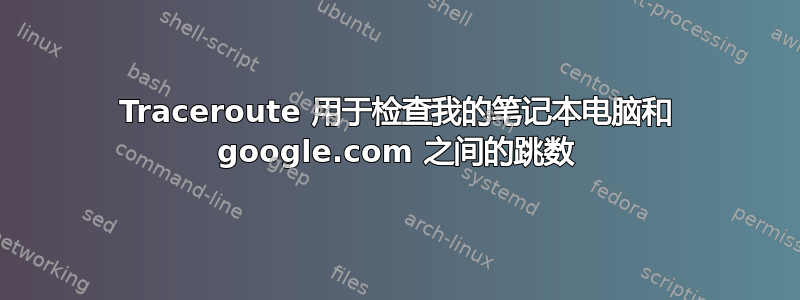
我是 Linux 新手,正在尝试在 ubuntu 终端中学习 traceroute 命令。我在终端中输入 ping 命令到 google.com,结果是:
vscoder@vscoder-VirtualBox:~$ ping google.com
PING google.com (142.250.194.142) 56(84) bytes of data.
64 bytes from del12s05-in-f14.1e100.net (142.250.194.142): icmp_seq=1 ttl=115 time=10.8 ms
64 bytes from del12s05-in-f14.1e100.net (142.250.194.142): icmp_seq=2 ttl=115 time=12.2 ms
64 bytes from del12s05-in-f14.1e100.net (142.250.194.142): icmp_seq=3 ttl=115 time=12.9 ms
64 bytes from del12s05-in-f14.1e100.net (142.250.194.142): icmp_seq=4 ttl=115 time=11.4 ms
64 bytes from del12s05-in-f14.1e100.net (142.250.194.142): icmp_seq=5 ttl=115 time=12.2 ms
64 bytes from del12s05-in-f14.1e100.net (142.250.194.142): icmp_seq=6 ttl=115 time=11.6 ms
64 bytes from del12s05-in-f14.1e100.net (142.250.194.142): icmp_seq=7 ttl=115 time=11.9 ms
^C
--- google.com ping statistics ---
7 packets transmitted, 7 received, 0% packet loss, time 6009ms
rtt min/avg/max/mdev = 10.800/11.862/12.926/0.631 ms
vscoder@vscoder-VirtualBox:~$
但是当我跟踪路由到 google.com 时,它显示以下输出:
vscoder@vscoder-VirtualBox:~$ traceroute google.com
traceroute to google.com (142.250.194.142), 64 hops max
1 10.0.2.2 0.284ms 0.299ms 0.270ms
2 * * *
3 * * *
4 * * *
5 * * *
6 * * *
7 * * *
8 * * *
9 * * *
10 * * *
11 * * *
12 * * *
13 * * ^C
vscoder@vscoder-VirtualBox:~$
我不知道为什么它没有向我显示跃点的 IP 地址。请在这里帮助我。
答案1
我尝试了“traceroute -I google.com”并且它有效。
vscoder@vscoder-VirtualBox:~$ traceroute -I google.com
traceroute to google.com (142.250.193.206), 64 hops max
1 10.0.2.2 0.421ms 0.212ms 0.192ms
2 192.168.1.1 1.871ms 4.654ms 1.739ms
3 117.212.40.1 13.236ms 10.626ms 9.502ms
4 117.212.40.1 10.222ms 11.393ms 8.989ms
5 218.248.107.38 31.941ms 21.067ms 18.296ms
6 117.216.207.203 15.960ms 15.869ms *
7 142.250.160.182 16.680ms 16.075ms 17.754ms
8 172.253.68.7 18.031ms 17.957ms 18.856ms
9 142.251.54.97 18.216ms 16.466ms 17.305ms
10 142.250.193.206 18.071ms 15.997ms 16.900ms
vscoder@vscoder-VirtualBox:~$
traceroute -I, --icmp:指定使用ICMP ECHO作为探针。
答案2
尝试lft(“第四层跟踪路由,执行 TCP 跟踪路由,如traceroute -T”)
例子:-
sudo lft google.com
Tracing .........**T
TTL LFT trace to lhr25s26-in-f14.1e100.net (172.217.169.14):80/tcp
1 router (192.168.1.1) 0.5ms
** [neglected] no reply packets received from TTLs 2 through 3
4 132.hiper04.sheff.dial.plus.net.uk (195.166.143.132) 5.7ms
5 peer7-et-0-0-4.telehouse.ukcore.bt.net (109.159.252.156) 10.3ms
6 109.159.253.185 6.3ms
7 72.14.232.76 7.7ms
8 209.85.241.95 7.1ms
9 [target open] lhr25s26-in-f14.1e100.net (172.217.169.14):80 6.0ms


