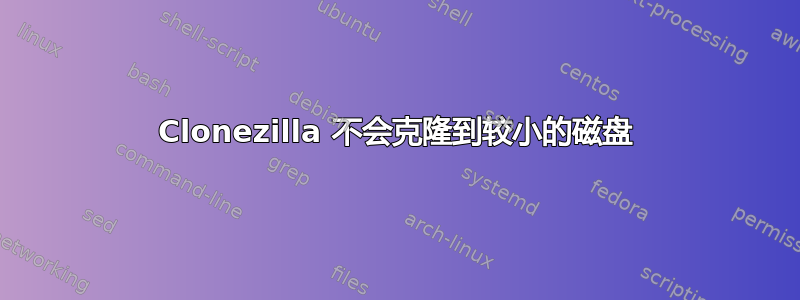
根据文档,Clonezilla 支持使用选项 -icds 克隆到较小的驱动器。我们来引用一下:
如果你确定映像中的所有数据都可以放入较小的磁盘,即不会被写入错误的磁盘空间,则可以选中选项“-icds”
这就是我的情况。我正尝试将操作系统和数据从我朋友的故障驱动器转移到新驱动器。我真的想避免重新安装 Win Vista 32 位和所有软件。
源盘:SATA 320 GB WD 硬盘,有两个分区(C: 和 D:),有几个坏扇区。整个 320 GB 中大约使用了 50 GB。
目标磁盘:Crucial MX500 250 GB。
我在 Parted Magic 中运行当前的 UBCD 5.3.8 和 Clonezilla。除了默认设置外,我还添加了以下选项:
- -救援:忽略坏扇区
- —icds:这是允许克隆到较小驱动器的重要步骤
- -k1:按比例创建分区表
但是,克隆因错误而停止:
目标分区大小(163830 MB)小于源分区(209716 MB)。使用选项 -C 禁用大小检查(危险)。无法将 /dev/sda1 克隆到 /dev/sdb1
为什么 Clonezilla 不遵守 -icds 设置,不使用 -C 开关运行 Partclone?如何让它执行克隆?
我附上了日志文件的内容:
Starting /usr/sbin/ocs-onthefly at 2018-09-25 01:49:59 UTC...
Shutting down the Logical Volume Manager
Finished Shutting down the Logical Volume Manager
PS. Next time you can run this command directly:
/usr/sbin/ocs-onthefly -g auto -e1 auto -e2 -j2 -r -rescue -icds -k1 -f sda -t sdb
*****************************************************.
*****************************************************.
The first partition of disk /dev/sda starts at 2048.
Saving the hidden data between MBR (1st sector, i.e. 512 bytes) and 1st partition, which might be useful for some recovery tool, by:
dd if=/dev/sda of=/tmp/ocs_onthefly_local.S1OeQB/src-hidden-data.img skip=1 bs=512 count=2047
2047+0 records in
2047+0 records out
1048064 bytes (1.0 MB) copied, 0.00758521 s, 138 MB/s
*****************************************************.
Collecting partition /dev/sda1 info...
Collecting partition /dev/sda2 info...
Non-grub boot loader found on /tmp/ocs_onthefly_local.S1OeQB/sdb-mbr...
The CHS value of hard drive from EDD will be used for sfdisk.
Searching for data partition(s)...
WARNING! THE EXISTING DATA IN THIS HARDDISK/PARTITION(S) WILL BE OVERWRITTEN! ALL EXISTING DATA WILL BE LOST: sdb
*****************************************************.
Machine: M56S-S3
sdb (250GB_CT250MX500SSD1__CT250MX500SSD1_1829E14A98AF)
sdb1 (152.6G_boot(In_CT250MX500SSD1_)_CT250MX500SSD1_1829E14A98AF)
sdb2 (80.3G(In_CT250MX500SSD1_)_CT250MX500SSD1_1829E14A98AF)
*****************************************************.
Will create the partition on the target machine...
Let me ask you again.
*****************************************************.
[1;33mMachine: M56S-S3
sdb (250GB_CT250MX500SSD1__CT250MX500SSD1_1829E14A98AF)
sdb1 (152.6G_boot(In_CT250MX500SSD1_)_CT250MX500SSD1_1829E14A98AF)
sdb2 (80.3G(In_CT250MX500SSD1_)_CT250MX500SSD1_1829E14A98AF)
[0;39m*****************************************************.
[1;33mWARNING!!! WARNING!!! WARNING!!!
WARNING! THE EXISTING DATA IN THIS HARDDISK/PARTITION(S) WILL BE OVERWRITTEN! ALL EXISTING DATA WILL BE LOST: sdb
[0;39mAre you sure you want to continue? ? (y/n) OK, let's do it!!
Shutting down the Logical Volume Manager
Shutting down the Logical Volume Manager
Finished Shutting down the Logical Volume Manager
Finished Shutting down the Logical Volume Manager
Trying to clean the MBR and GPT partition table on the destination disk first: /dev/sdb
Creating MBR type's partition table...
[1;33mCreate the proportional partition table based on /tmp/ocs_onthefly_local.S1OeQB/tgt-pt.sf and the size of /dev/sdb...
[0;39mNo partition table exists in target disk /dev/sdb, try to initialize one so that we can get the disk size by parted... done!
The ratio for target disk size to original disk size is .7812.
The partition table to write in /dev/sdb:
*****************************************
unit: sectors
/dev/sdb1 : start= 2048, size= 319979520, Id=7, bootable
/dev/sdb2 : start= 319981568, size= 168371623, Id=7
/dev/sdb3 : start= 0, size= 0, Id=0
/dev/sdb4 : start= 0, size= 0, Id=0
*****************************************
Running: sfdisk --force -C 38912 -H 255 -S 63 /dev/sdb < /tmp/new_sf.2tdNbd
Disk /dev/sdb: 38912 cylinders, 255 heads, 63 sectors/track
Old situation:
Units: cylinders of 8225280 bytes, blocks of 1024 bytes, counting from 0
Device Boot Start End #cyls #blocks Id System
/dev/sdb1 1 30400 30400 244188000 83 Linux
/dev/sdb2 0 - 0 0 0 Empty
/dev/sdb3 0 - 0 0 0 Empty
/dev/sdb4 0 - 0 0 0 Empty
New situation:
Units: sectors of 512 bytes, counting from 0
Device Boot Start End #sectors Id System
/dev/sdb1 * 2048 319981567 319979520 7 HPFS/NTFS/exFAT
/dev/sdb2 319981568 488353190 168371623 7 HPFS/NTFS/exFAT
/dev/sdb3 0 - 0 0 Empty
/dev/sdb4 0 - 0 0 Empty
Successfully wrote the new partition table
Re-reading the partition table ...
Partition table was created by: sfdisk --force -C 38912 -H 255 -S 63 /dev/sdb < /tmp/new_sf.2tdNbd
done!
*****************************************************.
The first partition of disk /dev/sdb starts at 2048.
Restoring the hidden data between MBR (1st sector, i.e. 512 bytes) and 1st partition, which might be useful for some recovery tool, by:
dd if=/tmp/ocs_onthefly_local.S1OeQB/tgt-hidden-data.img of=/dev/sdb seek=1 bs=512 count=2047
2047+0 records in
2047+0 records out
1048064 bytes (1.0 MB) copied, 0.0247041 s, 42.4 MB/s
*****************************************************.
Cloning the boot loader (executable code area) from "sda" to "sdb"...
Now we will start to clone data to the target machine...
Searching for data partition(s) in source disk: sda ...
Source partition file system is ntfs...
Cloning the /dev/sda1 to /dev/sdb1...
Using partclone to clone...
Run partclone: partclone.ntfs -z 10485760 -N --rescue -L /var/log/partclone.log -b -s /dev/sda1 -O /dev/sdb1
Partclone v0.2.66 http://partclone.org
Starting to back up device(/dev/sda1) to device(/dev/sdb1)
we need memory: 6408260 bytes
image head 4160, bitmap 6400000, crc 4100 bytes
Calculating bitmap... Please wait... get device size 163829514240 by ioctl BLKGETSIZE64,
Target partition size(163830 MB) is smaller than source(209716 MB). Use option -C to disable size checking(Dangerous).
Failed to clone /dev/sda1 to /dev/sdb1
Source partition file system is ntfs...
Cloning the /dev/sda2 to /dev/sdb2...
Using partclone to clone...
Run partclone: partclone.ntfs -z 10485760 -N --rescue -L /var/log/partclone.log -b -s /dev/sda2 -O /dev/sdb2
Partclone v0.2.66 http://partclone.org
Starting to back up device(/dev/sda2) to device(/dev/sdb2)
we need memory: 3375908 bytes
image head 4160, bitmap 3367648, crc 4100 bytes
Calculating bitmap... Please wait... get device size 86206270976 by ioctl BLKGETSIZE64,
Target partition size(86207 MB) is smaller than source(110352 MB). Use option -C to disable size checking(Dangerous).
Failed to clone /dev/sda2 to /dev/sdb2
*****************************************************.
Searching for data partition(s) in target disk for post process: sdb...
Now tuning the file system size on partition /dev/sdb1 to fit the partition size...
"boot" is an unknown or unsupported filesystem... Skip resizing that.
*****************************************************.
Now tuning the file system size on partition /dev/sdb2 to fit the partition size...
Unknown or unsupported partition (/dev/sdb2) found! Skip this partition /dev/sdb2.
*****************************************************.
Creating the swap partition if exists...
*****************************************************.
Trying to remove udev hardware record in the restored OS...
The specified destination device: sdb1 sdb2
Trying to remove udev persistent files. The devices to be searched: sdb1 sdb2...
Now searching possible device /dev/sdb1...
Skip /dev/sdb2 (No file system. Extended partition?).
done!
*****************************************************.
Device /dev/sdb1 is not a FAT partition.
Skip updating syslinux on that.
Device /dev/sdb2 is not a FAT partition.
Skip updating syslinux on that.
*****************************************************.
Run grub install on disk sdb...
The grub directory is NOT found. Maybe it does not exist (so other boot manager exists) or the file system is not supported in the kernel. Skip running grub-install.
*****************************************************.
Try to run partclone.ntfsfixboot for NTFS boot partition if it exists. Scanning partition(s): sdb1 sdb2...
The NTFS boot partition was not found or not among the restored partition(s). Skip running partclone.ntfsfixboot.
*****************************************************.
Ending /usr/sbin/ocs-onthefly at 2018-09-25 01:52:34 UTC...
答案1
正式来说,Clonezilla 要求目标驱动器的大小等于或大于主驱动器。
但是,这是可以做到的。您遇到的问题不是磁盘的大小,而是分割(s)。如果分区大小总和大于目标驱动器,Clonezilla 将失败。您需要缩小主驱动器上的分区前运行 Clonezilla 与-icds。
这可以在 GParted Live 环境中或操作系统内完成(取决于设置)。
在 Clonezilla 中,选择专家模式并启用“-icds”选项。您还需要选择“按比例调整分区表大小”选项。
或者,还有其他磁盘克隆软件程序可以自动执行此操作。


