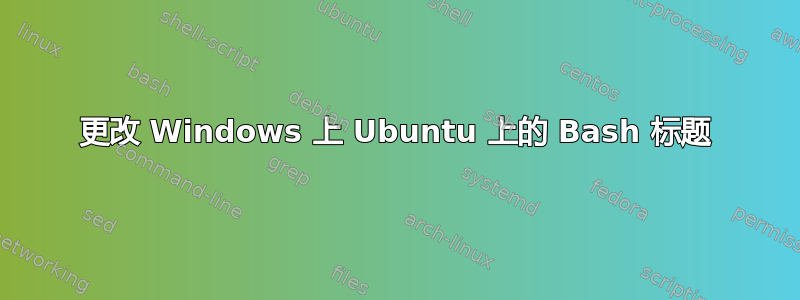
是否可以更改 Windows 上 Ubuntu 上的 Bash 在其标题栏中显示的标题?默认情况下,它设置为<username>@<computername>:<CWD>。我想将Bash on Ubuntu on Windows:其添加为前缀。
我尝试过一些添加不同行的解决方案.bashrc(例如使用xtitle),但问题是 BoUoW 每次更改 CWD 时都会更改其标题,因此它会立即覆盖您在中设置的任何内容.bashrc。
有没有办法可以永久添加前缀或完全改变图块?
答案1
如果您使用的是 WSL,则可以~/.bashrc在发行版中编辑文件。这也适用于Windows 终端至少在 0.7 版本中。
您需要\[\e]0;按照此处的说明进行定位:https://askubuntu.com/a/405769/808082。
.bashrc来自的示例Ubuntu 18.4:
# If this is an xterm set the title to user@host:dir
case "$TERM" in
xterm*|rxvt*)
PS1="\[\e]0;${debian_chroot:+($debian_chroot)}\u@\h: \w\a\]$PS1"
;;
*)
;;
esac
这意味着标题设置为${debian_chroot:+($debian_chroot)}\u@\h: \w\a\。
对于您来说,您需要将其更改为:
PS1="\[\e]0;Bash on Ubuntu on Windows: ${debian_chroot:+($debian_chroot)}\u@\h: \w\a\]$PS1"


