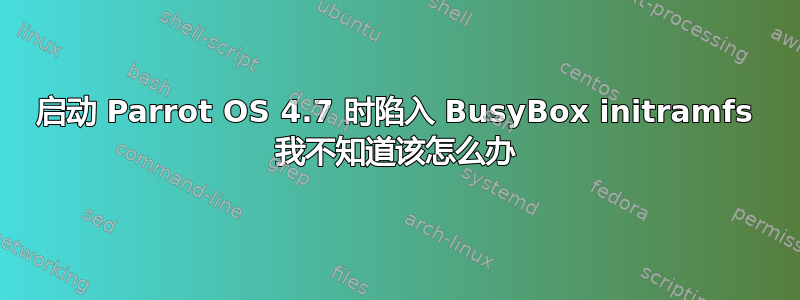
我在 Windows 10 双启动上安装了 Parrot OS 4.7,在启动过程中发生了这种情况我尝试删除分区并再次重新安装 Parrot OS,但仍然是同样的问题!如你看到的图片描述了问题
答案1
启动至用于安装 Parrot OS 4.7 的 liveusb 或 livevd。
打开终端并运行:
sudo fdisk -lsudo mount /dev/sda* /mnt(将 * 替换为“fdisk”结果中 type= linux 显示的数字)
cd /cd /bootlscp /boot/initrd.img-*******-parrot1-amd64 /mnt/boot
(将 ***** 替换为“ls”结果中 initrd.img 中显示的数字)
我希望这是一个更详细的教程。


