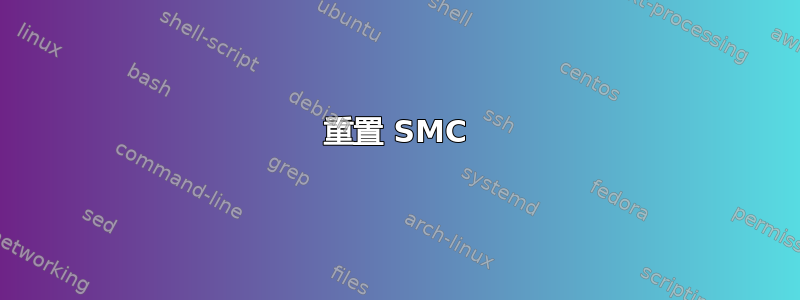
我正在看一台二手 OSX 机器,但对二手机器的安全性有所担忧。这台机器是 2012 年的 Macbook Pro 笔记本电脑,配有可拆卸硬盘、内存和电池,这是 Apple 制造的最后几款可供用户维修的型号之一。
我计划用已有的 HDD 重新刷新 HDD,但除此之外我还应该做/注意什么?
我主要担心的是预装的恶意软件,无论是软件还是恶意软件硬件。例如键盘记录器、屏幕阅读器等。还有担心有人在系统中留后门,访问我存储在设备上的数据。这些是我能察觉到的担忧,但我很想知道是否还有其他事情需要考虑。
答案1
Apple 自己只建议在赠送 Mac 之前格式化 HDD/SSD,因此可以肯定地说,当您购买二手 Mac 时,您可以这样做。对于 Mac 和 PC 来说,这实际上没有什么不同。
https://support.apple.com/en-us/HT201065
不过,我还要说的是,您应该重置 SMC(系统管理控制器),以确保没有剩余的奇怪配置或设置。
https://support.apple.com/en-us/HT201295
重置 SMC
如果电池不可拆卸:
1. Choose Apple menu > Shut Down.
2. After your Mac shuts down, press Shift-Control-Option on the left side of the built-in keyboard, then press the power button at the same time. Hold these keys and the power button for 10 seconds. If you have a MacBook Pro with Touch ID, the Touch ID button is also the power button.
3. Release all keys.
4. Press the power button again to turn on your Mac.
如果电池可拆卸:
1. Shut down your Mac.
2. Remove the battery. If you need help removing the battery, contact an Apple Authorized Service Provider or Apple Retail Store.
3. Press and hold the power button for 5 seconds.
4. Reinstall the battery.
5. Press the power button again to turn on your Mac.


