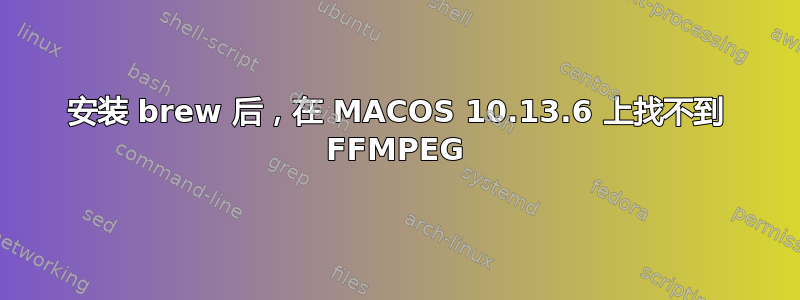
我想使用 ffmpeg 将视频转换为 gif。
我已经使用 brew 安装了它
brew install ffmpeg --with-fdk-aac --with-ffplay --with-freetype --with-frei0r --with-libass --with-libvo-aacenc --with-libvorbis --with-libvpx --with-opencore-amr --with-openjpeg --with-opus --with-rtmpdump --with-schroedinger --with-speex --with-theora --with-tools
在此之前,我已经homebrew按照建议正确清洁了我的这里
首先从我的系统中删除 ffmpeg:
$ brew uninstall ffmpeg
更新所有 brew 包和参考。
$ brew update
$ brew upgrade --all
$ brew cleanup
在我的系统上安装ffmpeg并链接:
$ brew install ffmpeg --force --with-fdk-aac --with-ffplay --with-freetype --with-frei0r --with-libass --with-libvo-aacenc --with-libvorbis --with-libvpx --with-opencore-amr --with-openjpeg --with-opus --with-rtmpdump --with-schroedinger --with-speex --with-theora --with-tools
$ brew link ffmpeg
但是链接 --force 不起作用,并且链接显示它已经链接,但是当我尝试
brew --version
我得到:
-bash: /Users/my_username/Utils/ffmpeg: No such file or directory
你们知道如何解决这个问题吗?


