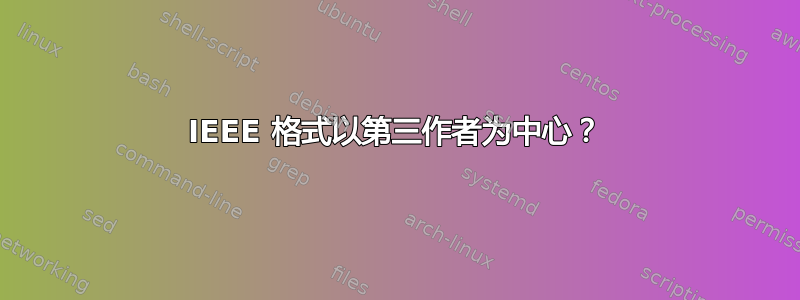
使用 IEEE 模板时如何将第三作者置于中心?
\author{\IEEEauthorblockN{First Author}
\IEEEauthorblockA{Department of System Design Engineering\\
University of Waterloo, Canada\\
\textit{\href{mailto:[email protected]}{[email protected]}}%
}
\and
\IEEEauthorblockN{Second Author}
\IEEEauthorblockA{Department of Electrical, Computer\\ and Software Engineering\\
University of Ontario Institute of Technology, Canada\\
\textit{\href{mailto:[email protected]}{[email protected]}}%
}
\and
\IEEEauthorblockN{Third Author}
\IEEEauthorblockA{Department of Electrical and Computer Engineering\\
Michigan State University, USA\\
\textit{\href{mailto:[email protected]}{[email protected]}}%
}%
}% end author
答案1
正如@Mensch 所指出的,IEEE 在使用文档类时对文档的布局有点严格ieeetran。因此,当作者不超过三人时,您必须将他们排成一行。但是,当您有五位作者时,也会出现同样的问题。
\author{\IEEEauthorblockN{1\textsuperscript{st} Given Name Surname}
\IEEEauthorblockA{\textit{dept. name of organization (of Aff.)} \\
\textit{name of organization (of Aff.)}\\
City, Country \\
email address or ORCID}
\and
\IEEEauthorblockN{2\textsuperscript{nd} Given Name Surname}
\IEEEauthorblockA{\textit{dept. name of organization (of Aff.)} \\
\textit{name of organization (of Aff.)}\\
City, Country \\
email address or ORCID}
\and
\IEEEauthorblockN{3\textsuperscript{rd} Given Name Surname}
\IEEEauthorblockA{\textit{dept. name of organization (of Aff.)} \\
\textit{name of organization (of Aff.)}\\
City, Country \\
email address or ORCID}
\and
\IEEEauthorblockN{4\textsuperscript{th} Given Name Surname}
\IEEEauthorblockA{\textit{dept. name of organization (of Aff.)} \\
\textit{name of organization (of Aff.)}\\
City, Country \\
email address or ORCID}
\and
\IEEEauthorblockN{5\textsuperscript{th} Given Name Surname}
\IEEEauthorblockA{\textit{dept. name of organization (of Aff.)} \\
\textit{name of organization (of Aff.)}\\
City, Country \\
email address or ORCID}
}
在这个特定示例中,您可以将第二行中的两位作者居中。以下是我每次的做法。
总结:
首先,定义新的命令\linebreakand。
\makeatletter % changes the catcode of @ to 11
\newcommand{\linebreakand}{%
\end{@IEEEauthorhalign}
\hfill\mbox{}\par
\mbox{}\hfill\begin{@IEEEauthorhalign}
}
\makeatother % changes the catcode of @ back to 12
然后您可以将新命令用作“换行符”。
\author{\IEEEauthorblockN{1\textsuperscript{st} Given Name Surname}
\IEEEauthorblockA{\textit{dept. name of organization (of Aff.)} \\
\textit{name of organization (of Aff.)}\\
City, Country \\
email address or ORCID}
\and
\IEEEauthorblockN{2\textsuperscript{nd} Given Name Surname}
\IEEEauthorblockA{\textit{dept. name of organization (of Aff.)} \\
\textit{name of organization (of Aff.)}\\
City, Country \\
email address or ORCID}
\and
\IEEEauthorblockN{3\textsuperscript{rd} Given Name Surname}
\IEEEauthorblockA{\textit{dept. name of organization (of Aff.)} \\
\textit{name of organization (of Aff.)}\\
City, Country \\
email address or ORCID}
\and
\linebreakand % <----- NOTE HERE, breaking after the third one!
\IEEEauthorblockN{4\textsuperscript{th} Given Name Surname}
\IEEEauthorblockA{\textit{dept. name of organization (of Aff.)} \\
\textit{name of organization (of Aff.)}\\
City, Country \\
email address or ORCID}
\and
\IEEEauthorblockN{5\textsuperscript{th} Given Name Surname}
\IEEEauthorblockA{\textit{dept. name of organization (of Aff.)} \\
\textit{name of organization (of Aff.)}\\
City, Country \\
email address or ORCID}
}
简要说明
需要使用两个宏作为命令的序言和结尾来更改“@”字符的 catcode。这样,您就可以像使用普通字母一样使用它并访问受保护的宏。有一个关于使用\makeat*宏使用的出色而全面的解释这里。
该命令只是关闭IEEEauthorhalign宏,插入一些空白,然后再次打开宏。
答案2
如果你想ieeetran向 IEEE 提交一篇有品位的论文,那么你应该不是 通过类改变给定的布局。
IEEE 希望你在课堂上布局没有改变书籍/手册/论文的布局以使其具有其众所周知的布局。
答案3
你可以简单地这样做:在第三作者中添加: \centerline{}
\IEEEauthorblockN{Third Author}
\IEEEauthorblockA{ \centerline{Department of Electrical and Computer Engineering} \\
Michigan State University, USA\\
\textit{\href{mailto:[email protected]}{[email protected]}}%
}%





