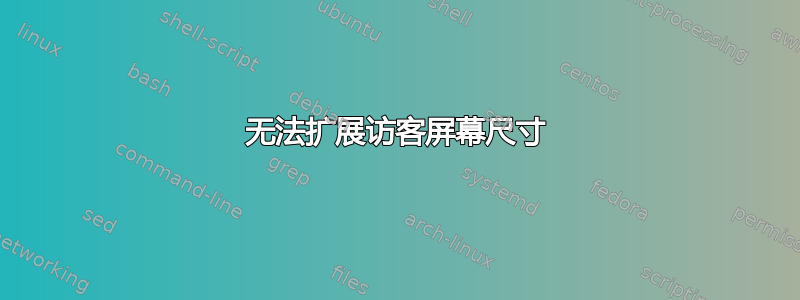
如果这是一个多余的问题,我很抱歉,但我已经尝试了各种建议的解决方案来增加客户屏幕尺寸,但没有成功。Guest Additions 编译和安装没有任何错误,其他客户附加功能(如鼠标、剪贴板)工作正常。这是我的环境:
Windows 10 /x64 host
RHEL guest.
Linux localhost.localdomain 3.10.0-957.el7.x86_64 #1 SMP Thu Oct 4 20:48:51 UTC 2018 x86_64 x86_64 x86_64 GNU/Linux
[root@localhost leor]# cat /etc/*-release
NAME="Red Hat Enterprise Linux Server"
VERSION="7.6 (Maipo)"
ID="rhel"
ID_LIKE="fedora"
VARIANT="Server"
VARIANT_ID="server"
VERSION_ID="7.6"
PRETTY_NAME="Red Hat Enterprise Linux"
ANSI_COLOR="0;31"
CPE_NAME="cpe:/o:redhat:enterprise_linux:7.6:GA:server"
HOME_URL="https://www.redhat.com/"
BUG_REPORT_URL="https://bugzilla.redhat.com/"
REDHAT_BUGZILLA_PRODUCT="Red Hat Enterprise Linux 7"
REDHAT_BUGZILLA_PRODUCT_VERSION=7.6
REDHAT_SUPPORT_PRODUCT="Red Hat Enterprise Linux"
REDHAT_SUPPORT_PRODUCT_VERSION="7.6"
Red Hat Enterprise Linux Server release 7.6 (Maipo)
Red Hat Enterprise Linux Server release 7.6 (Maipo)
VBox Version 5.2.22 r126460 (Qt5.6.2)
vbox guest 5.2.22
我有 vbox 会话日志文件,但没有将其包含在这里,因为它太大了。如果有人感兴趣,可以分享。
谢谢
答案1
我经常遇到这个问题,尤其是在 Windows 更新之后。
我使用这个解决方法:
在客户机中,按两次 Host-C,然后选择 View/Fullscreen。(如果您没有更改它,Host 是 Right-CTRL)。
这通常会成功切换到全屏分辨率;之后,您现在可以根据需要更改分辨率。
请注意,在进行重大 Windows 更新后,通常需要其他重新启动才能处理该问题。


