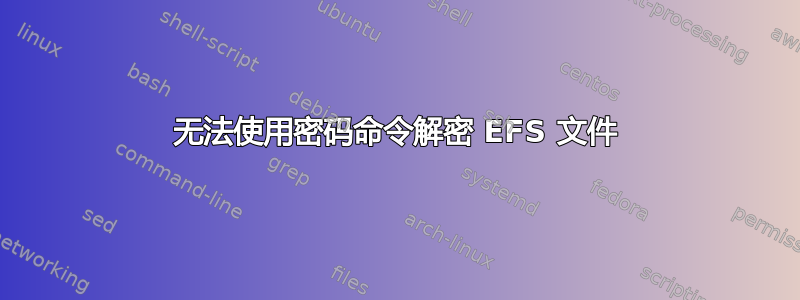
我尝试使用内置密码命令解密 EFS 文件:cipher -d "D:\sample.txt",以下是输出:
Listing C:\Windows\System32\
New files added to this directory will not be encrypted.
Listing D:\
New files added to this directory will not be encrypted.
E sample.txt
这是截屏。执行完命令后,我重启电脑,发现目标文件仍然受 EFS 保护。如何让 cipher 命令生效?系统是 Windows 10。谢谢!
更新:这是我运行命令时得到的结果cipher "D:\*":
Listing D:\
New files added to this directory will not be encrypted.
E sample.txt


