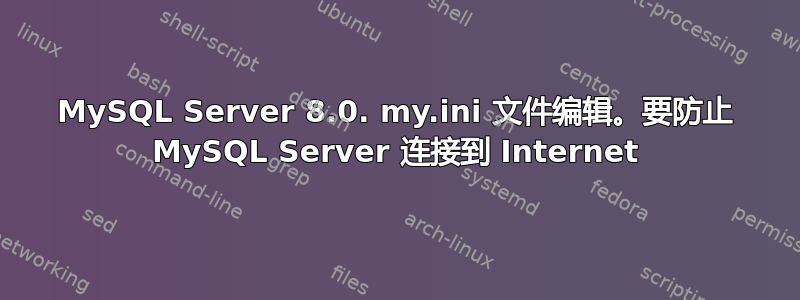
我想在我的台式计算机上安装 MySQL Server 8.0。操作系统是 Windows 10 Home。我想阻止 MySQL Server 连接到 Internet。我假设 MySQL Server 连接到以下端口:端口 - 3306,x 协议端口 - 33060。我不想通过 TCP/IP 连接到 MySQL Server。在 my.ini 文件中有子部分 [client] 和 [mysql]。
我需要如何编辑[客户]子部分?
[client]
# pipe=
# socket=MYSQL
port=3306
我需要如何编辑 [mysqld] 子部分?
[mysqld]
# The next three options are mutually exclusive to SERVER_PORT below.
# skip-networking
# enable-named-pipe
# shared-memory
# shared-memory-base-name=MYSQL
# The Pipe the MySQL Server will use
# socket=MYSQL
# The TCP/IP Port the MySQL Server will listen on
port=3306


