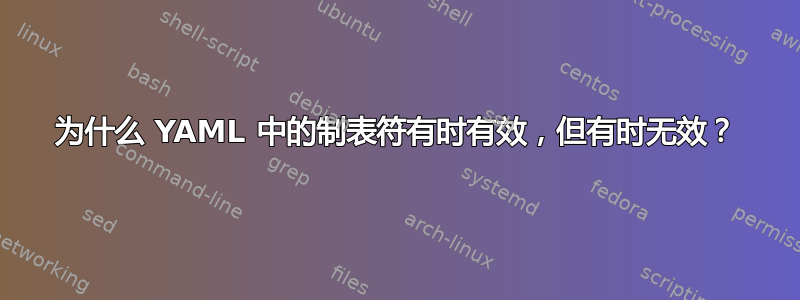
我们在某些 YAML 文件中使用了制表符:
host: "foo"
port: 8011
p: "bar"
出于某种原因,对于某些用户来说,运行相同剧本的相同版本的 Ansible 可以很好地处理这些文件,但对于其他用户来说,却抱怨“无效字符”:
ERROR! Syntax Error while loading YAML.
found character '\t' that cannot start any token
The error appears to have been in '.../playbooks/roles/native-package/defaults/main.yml': line 1, column
8, but may
be elsewhere in the file depending on the exact syntax problem.
The offending line appears to be:
tmpdir: >-
^ here
There appears to be a tab character at the start of the line.
YAML does not use tabs for formatting. Tabs should be replaced with spaces.
For example:
- name: update tooling
vars:
version: 1.2.3
# ^--- there is a tab there.
Should be written as:
- name: update tooling
vars:
version: 1.2.3
# ^--- all spaces here.
我并不是在问制表符是否比空格“更好”——但我想了解其中的不一致性……
答案1
某些 IDE 或扩展程序可能会读取或转换制表符为空格,或将空格转换为制表符。请检查每个用户的文件中显示的制表符设置。


