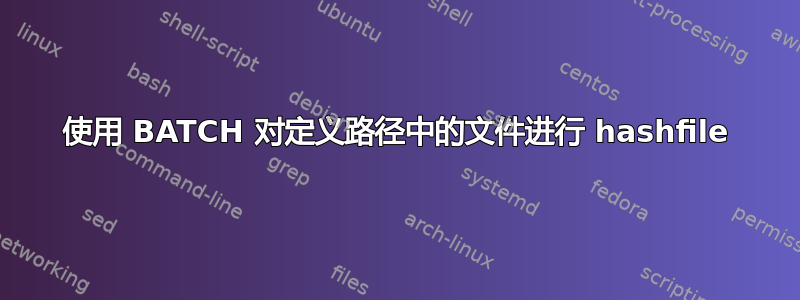
我正在尝试获取外部文件 PathList.txt 中子文件夹中所有文件的 MD5 值。
我无法让脚本使用中定义的路径名%%i。
在示例中,我用"C:\Temp\example\"它来代替%%i因此脚本将会起作用。
@ECHO off
echo Files MD5 > MD5_log.txt
FOR /F %%i IN (PathList.txt) DO (
@FOR /R "C:\Temp\example\" %%G in (*) DO (
for %%a in (%%G) do certutil -hashfile "%%~a" MD5 | find /i /v "certutil">> MD5_log.txt
)
)
路径列表.txt
C:\folder1\
C:\folder2\
这是用于旧电脑的,我没有 Powershell 选项。
我怎样才能让它工作?
答案1
我无法让脚本使用定义的路径名%%i
请参阅以下工作批处理文件(test.cmd):
@echo off
setlocal EnableDelayedExpansion
echo Files MD5 > MD5_log.txt
for /f "tokens=*" %%i in (PathList.txt) do (
for /f "tokens=*" %%j in ('dir /b /s "%%i"') do (
certutil -hashfile "%%j" MD5 | find /i /v "certutil" >> MD5_log.txt
)
)
endlocal
示例输出:
> type PathList.txt
f:\test\bar
f:\test\bar - Copy
f:\test\foo
> test
> type MD5_log.txt
Files MD5
MD5 hash of file f:\test\bar\test.cmd:
eb 4f 28 f4 a0 b0 c5 21 0d e8 5f 99 0f d8 fd ab
MD5 hash of file f:\test\bar\test.html:
3a 68 3a f6 4e 88 f1 22 62 d6 46 dc bb 54 59 45
MD5 hash of file f:\test\bar\test.ps1:
07 fd 41 59 6b fa 90 06 49 4f bf e3 dd be 0d 1c
MD5 hash of file f:\test\bar - Copy\test with space.cmd:
eb 4f 28 f4 a0 b0 c5 21 0d e8 5f 99 0f d8 fd ab
MD5 hash of file f:\test\bar - Copy\test.html:
3a 68 3a f6 4e 88 f1 22 62 d6 46 dc bb 54 59 45
MD5 hash of file f:\test\bar - Copy\test.ps1:
07 fd 41 59 6b fa 90 06 49 4f bf e3 dd be 0d 1c
MD5 hash of file f:\test\foo\test.sh:
d2 12 38 76 9d 8e 9f 51 1a 60 0b 15 6c 0c f8 38
MD5 hash of file f:\test\foo\test.xml:
cd 8f d1 c6 66 ac ff 7f 98 d2 e9 4a ad b5 20 1f
MD5 hash of file f:\test\foo\test.yaml:
78 ce a1 f0 97 46 ee 32 c6 7f f6 16 8d 94 04 d2
MD5 hash of file f:\test\foo\test.yml:
78 ce a1 f0 97 46 ee 32 c6 7f f6 16 8d 94 04 d2


