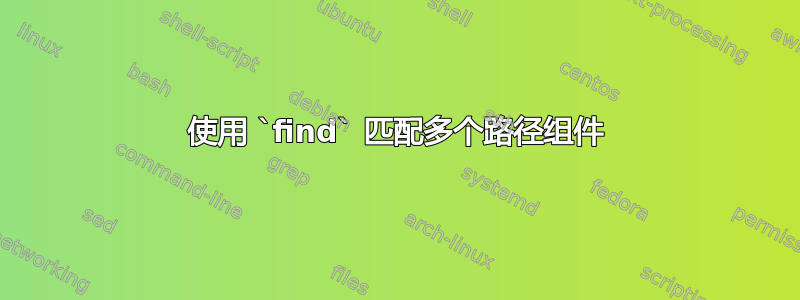
假设我想找到node_modules我的代码目录中的所有文件夹:
find ~/Code -name 'node_modules' -type d
但是如果我想找到文件夹setup内的所有文件夹该怎么办test?
# nope
find ~/Code -name 'test/setup' -type d
# nope
find ~/Code -path 'test' -name 'setup' -type d
如何执行find匹配的搜索多路径组件像这样?例如,找到名为foo/bar/baz.widget、嵌套任意深度的内容?
答案1
听起来你需要在那里使用通配符:
$ find ~/Code -path '*/test/setup' -type d


