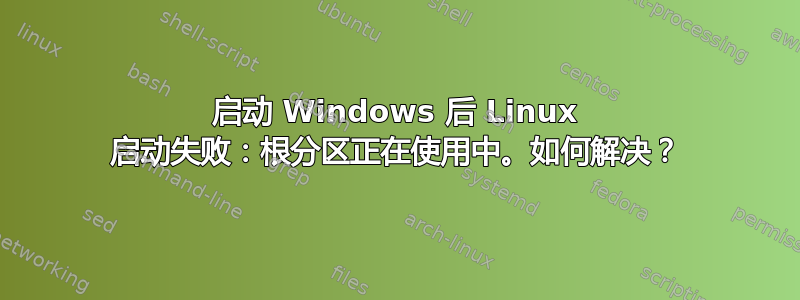
我尝试设置 Linux Mint 19 和 Windows 10 双启动。(均处于 BIOS 模式)
Windows 安装在 /dev/sdc 上,Linux 安装在 /dev/sdb 上。除了 Linux 之外,/dev/sdb 上还有一个 NTFS 分区。查看 fdisk -l 输出:
Disk /dev/sdb: 1.8 TiB, 2000397852160 bytes, 3907027055 sectors
Units: sectors of 1 * 512 = 512 bytes
Sector size (logical/physical): 512 bytes / 512 bytes
I/O size (minimum/optimal): 512 bytes / 512 bytes
Disklabel type: dos
Disk identifier: 0xe70e336d
Device Boot Start End Sectors Size Id Type
/dev/sdb2 2002942 3907024064 3905021123 1.8T 5 Extended
/dev/sdb5 1034216568 3907024064 2872807497 1.3T 7 HPFS/NTFS/exFAT
/dev/sdb6 * 517107712 1034215423 517107712 246.6G 83 Linux
/dev/sdb7 515155968 517105663 1949696 952M 82 Linux swap / Solaris
/dev/sdb8 2002944 515153919 513150976 244.7G 83 Linux
Partition table entries are not in disk order.
现在,在安装后设置 Linux Mint 时,一切都运行良好。我可以毫无问题地重新启动。但是,一旦我启动到 Windows,它完全阻止 /dev/sdb并且我再也无法启动 Linux。启动结束时出现内核恐慌,让我忙碌盒子。
启动 USB 拇指驱动器后检查驱动器时,fsck /dev/sdb 显示:
root@mint:~# fsck /dev/sdb
fsck from util-linux 2.31.1
e2fsck 1.44.1 (24-Mar-2018)
/dev/sdb is in use.
e2fsck: Cannot continue, aborting.
请注意:此时 /dev/sdb 尚未安装。
哦,Windows 中的“fastboot”已关闭。重启后和关机后都会发生这种情况。不知何故,Windows 让驱动器保持繁忙状态,即使在重启后也是如此。:-/
关于如何防止这种情况有什么想法吗?
更新
所以我使用了错误的 fsck 命令。我使用正确的命令再次执行了该操作,并得到以下结果:
root@mint:~# fsck /dev/sdb1
fsck from util-linux 2.31.1 e2fsck 1.44.1 (24-Mar-2018)
ext2fs_open2: Superblock checksum does not match superblock
fsck.ext4: Superblock invalid, trying backup blocks...
/dev/sdb1 was not cleanly unmounted, check forced.
Pass 1: Checking inodes, blocks, and sizes
之后,我得到了大约一千个无效块,这些块都可以通过 fsck 进行纠正。之后,我可以再次启动 Linux。但前提是我不启动 Windows。一旦我这样做,一切都会再次崩溃。
我也重新排列了该硬盘上的分区,但没有成功。
Disk /dev/sdb: 1.8 TiB, 2000397852160 bytes, 3907027055 sectors
Units: sectors of 1 * 512 = 512 bytes
Sector size (logical/physical): 512 bytes / 512 bytes
I/O size (minimum/optimal): 512 bytes / 512 bytes
Disklabel type: dos
Disk identifier: 0xe70e336d
Device Boot Start End Sectors Size Id Type
/dev/sdb1 * 2048 515104767 515102720 245.6G 83 Linux
/dev/sdb2 515106814 3907024064 3391917251 1.6T 5 Extended
/dev/sdb5 1034216568 3907024064 2872807497 1.3T 7 HPFS/NTFS/exFAT
/dev/sdb6 515106816 1032214527 517107712 246.6G 83 Linux
/dev/sdb7 1032216576 1034215423 1998848 976M 82 Linux swap / Solaris
Partition table entries are not in disk order
哦,Smarty 说硬盘很健康,很好。Windows 以这种方式弄乱分区表肯定是有原因的……
答案1
好的,显然这与 ex2fsd 有关,后者是用于访问 ext2、3、4 格式硬盘的 Windows 工具。它无法64bit处理metadata_csum feature.
这对我有帮助: Windows-10-损坏-ext4-超级块
如果您遇到同样的问题:
- 启动实时 Linux(例如 Ubuntu 16.04 或更高版本)
sudo fsck /dev/sdXX用(XX 是分区号)更正 ext4 超级块。- 删除
64bit并metadata_csumsudo tune2fs -O ^metadata_csum,^64bit /dev/sdXX
这应该能帮到你。


