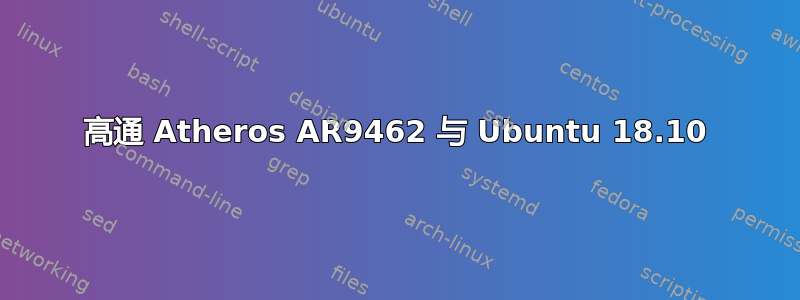
我无法启用 Wifi(按下启用按钮时没有任何反应)并且在 Wifi 设置中显示:
“未找到 Wi-Fi 适配器”
我尝试了其他问题/答案中的几种方法,但都不起作用。以下是一些信息,希望这对答案有帮助:
设备:联想 Miix 2 11
sudo lspci:
Network controller: Qualcomm Atheros AR9462 Wireless Network Adapter (rev 01)
sudo lshw -C network:
*-network DISABLED
description: Wireless interface
product: AR9462 Wireless Network Adapter
vendor: Qualcomm Atheros
physical id: 0
bus info: pci@0000:02:00.0
logical name: wlp2s0
version: 01
serial: 48:d2:24:8a:ea:e6
width: 64 bits
clock: 33MHz
capabilities: pm msi pciexpress bus_master cap_list rom ethernet physical wireless
configuration: broadcast=yes driver=ath9k driverversion=4.18.0-16-generic firmware=N/A latency=0 link=no multicast=yes wireless=IEEE 802.11
resources: irq:18 memory:f0400000-f047ffff memory:f0480000-f048ffff
sudo lsmod | grep ath:
ath3k 20480 0
bluetooth 548864 12 btrtl,btintel,btbcm,bnep,ath3k,btusb
ath9k 151552 0
ath9k_common 36864 1 ath9k
ath9k_hw 475136 2 ath9k_common,ath9k
ath 36864 3 ath9k_common,ath9k,ath9k_hw
mac80211 794624 1 ath9k
cfg80211 663552 5 wl,ath9k_common,ath9k,ath,mac80211
在系统设置中显示 Wifi 适配器名称:
Qualcomm Atheros AR9462
编辑:
lspci -knn | grep Net -A3; rfkill list:
02:00.0 Network controller [0280]: Qualcomm Atheros AR9462 Wireless Network Adapter [168c:0034] (rev 01)
Subsystem: Lenovo AR9462 Wireless Network Adapter [17aa:3214]
Kernel driver in use: ath9k
Kernel modules: ath9k, wl
0: phy0: Wireless LAN
Soft blocked: no
Hard blocked: no
1: ideapad_wlan: Wireless LAN
Soft blocked: no
Hard blocked: yes
2: ideapad_bluetooth: Bluetooth
Soft blocked: yes
Hard blocked: yes
答案1
您的无线适配器已被阻止rfkill。
您可以通过运行来修复它
sudo tee /etc/modprobe.d/blacklist-ideapad.conf <<< "blacklist ideapad_laptop"
重新启动以应用。
您随时可以通过以下方式恢复此黑名单:
sudo rm /etc/modprobe.d/blacklist-ideapad.conf


