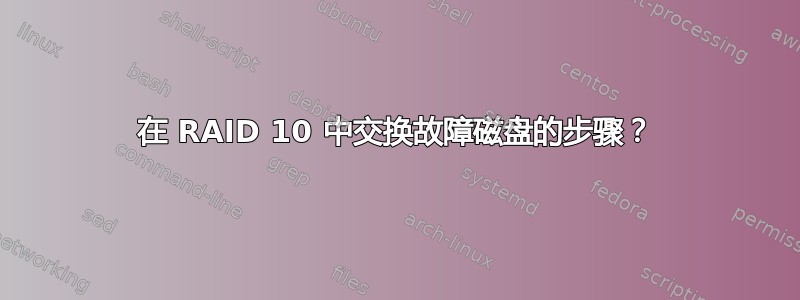
我有一个由 4 个磁盘组成的 RAID 10 阵列。其中一个磁盘发生故障,我已将其从阵列中移除。
我购买了一个相同的新驱动器,但不确定如何将新驱动器添加到阵列。
在我读过的一些文献中,提到我需要将分区复制到新驱动器。在我读过的其他在线资料中,似乎只是将驱动器添加到阵列中,然后开始同步,而没有提到必须复制分区。
所以现在我不确定该如何进行。
这是有关我的 raid 10 阵列的一些信息。
猫/ proc / mdstat:
Personalities : [linear] [multipath] [raid0] [raid1] [raid6] [raid5] [raid4] [raid10]
md127 : active raid10 sda1[0] sdb1[1] sdc1[2]
5860267008 blocks super 1.2 512K chunks 2 near-copies [4/3] [UUU_]
unused devices: <none>
sudo mdadm --detail /dev/md127
mdadm: unreconised word on DEVICE line: UUID=8eac0a3d-a22c-1a92-6ed9-f147f3dea64f
mdadm: unreconised word on DEVICE line: UUID=246226d0-a621-7f34-87b6-ff33b5c55906
mdadm: unreconised word on DEVICE line: UUID=52e1afa6-3ca6-a96e-f3dc-99bd0f56e878
mdadm: unreconised word on DEVICE line: UUID=16843e03-f177-97ef-07a7-6d761de9e99b
/dev/md127:
Version : 1.2
Creation Time : Sat Dec 13 15:01:15 2014
Raid Level : raid10
Array Size : 5860267008 (5588.79 GiB 6000.91 GB)
Used Dev Size : 2930133504 (2794.39 GiB 3000.46 GB)
Raid Devices : 4
Total Devices : 3
Persistence : Superblock is persistent
Update Time : Mon Dec 31 22:07:21 2018
State : clean, degraded
Active Devices : 3
Working Devices : 3
Failed Devices : 0
Spare Devices : 0
Layout : near=2
Chunk Size : 512K
Name : server:0 (local to host server)
UUID : 47c17420:8c4f5bf8:d70c8436:38187fe6
Events : 973
Number Major Minor RaidDevice State
0 8 1 0 active sync /dev/sda1
1 8 17 1 active sync /dev/sdb1
2 8 33 2 active sync /dev/sdc1
3 0 0 3 removed
磁盘 /dev/sda1 的 gdisk -l(为了复制到新磁盘 dev/sdd):
GPT fdisk (gdisk) version 0.8.8
Partition table scan:
MBR: not present
BSD: not present
APM: not present
GPT: not present
Creating new GPT entries.
Disk /dev/sda1: 5860530176 sectors, 2.7 TiB
Logical sector size: 512 bytes
Disk identifier (GUID): AF72F8BD-75D0-469A-A7D3-3A4A40EFFFBE
Partition table holds up to 128 entries
First usable sector is 34, last usable sector is 5860530142
Partitions will be aligned on 2048-sector boundaries
Total free space is 5860530109 sectors (2.7 TiB)
Number Start (sector) End (sector) Size Code Name
我将非常感谢更换故障驱动器所需的步骤。
答案1
这是一个非常简单且低风险的过程:假设您已经物理更换了驱动器,您需要
首先,找到新磁盘的设备名称:它应该是这样的
/dev/sdX。要找到它,请尝试cat /proc/partitions识别与大小完全相同的驱动器/dev/sda,/dev/sdb然后/dev/sdc接下来我们需要创建分区表。最简单的方法是运行
gdisk -l /dev/sda并记下 的确切值/dev/sda1,然后运行gdisk /dev/sdX(X 是您之前确定的字母)并创建一个相同的分区(如果需要,您必须apt-get install gdisk在之前)最后将新创建的分区添加到阵列中:(
mdadm --add /dev/md127 /dev/sdX1再次使用之前确定的 X)
完成后,cat /proc/mdstat将显示新磁盘同步到阵列的进度。


