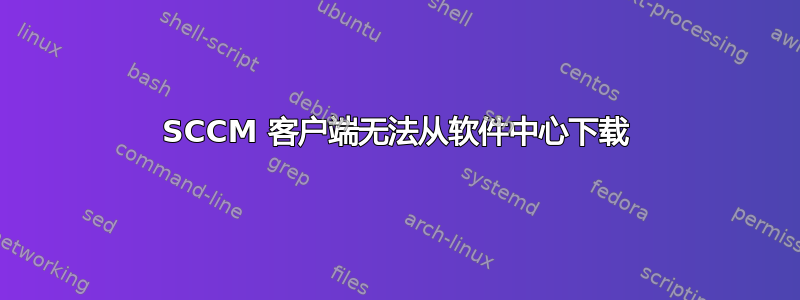
当我尝试安装发布到软件中心的 SCCM 应用程序时,所有客户端计算机上都出现以下错误。圣诞节前这可以正常工作,但现在不行了,我不知道做了什么更改或是否做了任何更改。
软件更改返回错误代码 0x87D00607(-2016410105)。
当我在 Google 上搜索错误时,它建议检查边界组。我已检查过,我的 IP 地址 10.201.8.44 位于配置的边界组内,该边界组的子网 ID 为 10.201.8.0。我可以 ping 分发点和 SCCM 服务器。
我检查了日志,没有看到任何与该问题相关的内容,因为在我收到错误后,所有客户端日志似乎都没有改变。
有人能告诉我这是怎么回事吗?
我在 AppIntentEval.log 中发现了以下条目:
<![LOG[ScopeId_491DD902-1680-4100-800B-8785AAF1F16F/DeploymentType_0d637f26-3f85-484b-8fcf-80b266342fc8/4 :- Current State = NotInstalled, Applicability = Applicable, ResolvedState = Available, ConfigureState = NotNeeded, Title = Office 365 Default Deployment Type]LOG]!>
<time="11:51:05.974+00" date="01-02-2019" component="AppIntentEval" context="" type="1" thread="8680" file="appconstructs.cpp:2847">
<![LOG[ScopeId_491DD902-1680-4100-800B-8785AAF1F16F/Application_49ae95ee-5afd-4b9d-8ec5-e0f4af338cba/5 :- Current State = NotInstalled, Applicability = Applicable, ResolvedState = Available, ConfigureState = NotNeeded, Title = Visio 2016]LOG]!>
<time="11:51:05.974+00" date="01-02-2019" component="AppIntentEval" context="" type="1" thread="8680" file="appconstructs.cpp:3553">
<![LOG[ScopeId_491DD902-1680-4100-800B-8785AAF1F16F/RequiredApplication_49ae95ee-5afd-4b9d-8ec5-e0f4af338cba/5 :- Current State = NonCompliant, Applicability = Applicable, ResolvedState = Compliant, ConfigureState = NotNeeded, Title = ApplicationIntentPolicy]LOG]!>
<time="11:51:05.974+00" date="01-02-2019" component="AppIntentEval" context="" type="1" thread="8680" file="appconstructs.cpp:4529">
答案1
重新启动主 SCCM 服务器解决了该问题。
答案2
转到软件中心/myITapps 中的选项,然后在计算机维护下允许自动安装或卸载选项。它将起作用


