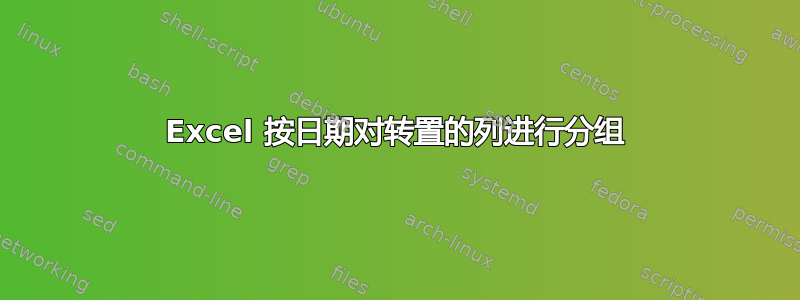
我无法将数据转置为我想要的格式。我在一列中记录了工资期结束日期,在另一列中记录了员工姓名,我想将其格式化为这样一种格式:每个列标题都是工资期日期,行是该期间工资单上的员工。
这是现在格式化的数据:
pay period name
3/6/2015 John Smith
3/6/2015 Jane Smith
4/5/2015 John Smith
4/5/2015 Jane Smith
4/5/2015 Joe Smith
4/19/2015 John Smith
4/19/2015 Jane Smith
4/19/2015 Joe Smith
5/3/2015 John Smith
5/3/2015 Jane Smith
5/3/2015 Joe Smith
5/3/2015 Julie Smith
以下是我希望的格式:
3/6/2015 4/5/2015 4/19/2015 5/3/2015
John Smith John Smith John Smith John Smith
Jane Smith Joe Smith Joe Smith Joe Smith
Jane Smith Jane Smith Jane Smith
Julie Smith
我尝试使用 Get & Transform/Power Query 通过 Pivot Columns 转置数据,使用薪资期列中的名称创建新列,将“名称”作为值列,并关闭聚合。我没有得到我想要的格式,而是将薪资期日期作为列标题,然后在第 2 行中显示一个单元格,显示“错误”。我检查了列类型以验证“薪资期”的类型为日期,“名称”的类型为文本。
我不确定我是否只是在进行查询,还是应该以其他方式进行。非常感谢任何帮助。
答案1
我也希望有更多数据透视表选项。这里有一个 vba 子程序可以为您执行此转置。这只是基础知识,可以更强大。这不会对您的日期或姓名进行排序,而是按原样获取它们。它会添加一个工作表并从当前活动工作表中获取数据。
Sub Transpose()
Dim dateDict As Object
Dim numRows As Long
Dim rowPos As Long
Dim dateVal As String
Dim currSheet As Worksheet
Set currSheet = ActiveSheet
Set dateDict = CreateObject("Scripting.Dictionary")
numRows = currSheet.Range("A1").CurrentRegion.Rows.Count
rowPos = 2
Do While rowPos <= numRows
dateVal = currSheet.Cells(rowPos, 1).Value2
If dateDict.exists(dateVal) Then
Else
dateDict.Add dateVal, 0
End If
rowPos = rowPos + 1
Loop
Dim mySheet As Worksheet
Set mySheet = ThisWorkbook.Worksheets.Add
Dim i As Long
Dim newPos As Long
Dim Column As Long
Column = 0
For Each myKey In dateDict
newPos = 2
rowPos = 2
Column = Column + 1
mySheet.Cells(1, Column).Value2 = myKey
Do While rowPos <= numRows
If currSheet.Cells(rowPos, 1).Value2 = myKey Then
mySheet.Cells(newPos, Column).Value2 = currSheet.Cells(rowPos, 2).Value2
newPos = newPos + 1
End If
rowPos = rowPos + 1
Loop
Next
End Sub


