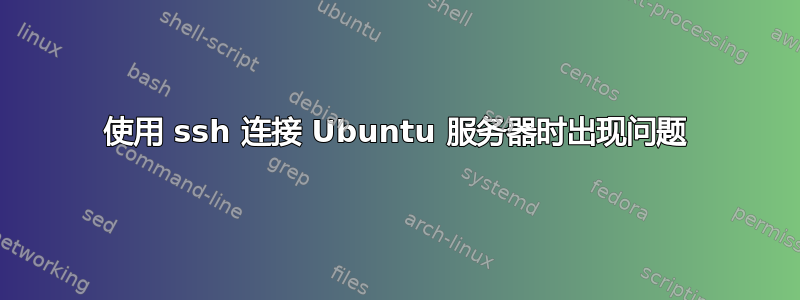
我一直无法使用 ssh 连接到我的 Ubuntu 18.10 服务器。每当我尝试连接到我的大学网络时,都会出现以下输出
ssh -vvv [email protected]
OpenSSH_7.9p1, OpenSSL 1.1.1a 20 Nov 2018
debug1: Reading configuration data /home/tintin/.ssh/config
debug1: Reading configuration data /etc/ssh/ssh_config
debug2: resolve_canonicalize: hostname my.server.ip is address
debug2: ssh_connect_direct
debug1: Connecting to my.server.ip [my.server.ip] port 22.
debug1: Connection established.
debug1: identity file /home/tintin/.ssh/id_rsa type 0
debug1: identity file /home/tintin/.ssh/id_rsa-cert type -1
debug1: identity file /home/tintin/.ssh/id_dsa type -1
debug1: identity file /home/tintin/.ssh/id_dsa-cert type -1
debug1: identity file /home/tintin/.ssh/id_ecdsa type -1
debug1: identity file /home/tintin/.ssh/id_ecdsa-cert type -1
debug1: identity file /home/tintin/.ssh/id_ed25519 type -1
debug1: identity file /home/tintin/.ssh/id_ed25519-cert type -1
debug1: identity file /home/tintin/.ssh/id_xmss type -1
debug1: identity file /home/tintin/.ssh/id_xmss-cert type -1
debug1: Local version string SSH-2.0-OpenSSH_7.9
然后它就完全挂了,什么都没有出现。我尝试使用其他端口,如 443、80,但结果并不比以前好。我甚至尝试重新启动服务器,但仍然没有结果。
这是 telnet 输出
telnet my.server.ip 22
Trying my.server.ip...
Connected to my.server.ip.
Escape character is '^]'.
SSH-2.0-OpenSSH_7.7p1 Ubuntu-4ubuntu0.1
Connection closed by foreign host.
但是从其他网络连接到服务器没有问题。有没有什么办法可以用这个学校网络连接到我的服务器?
编辑:据我在网上搜索到的,这个问题基本上出在网络上。那么,有没有办法绕过这个安全功能呢?
答案1
奇怪的是它确实显示已建立连接。如果端口错误,则不会建立连接。端口 22 是标准端口。其他服务器出于安全原因尽量不使用端口 22(因为 22 是默认端口),例如有些服务器可能使用 6922 或类似端口。这是确保您应该通过端口 22 进行连接的一次机会(或者过去是否有效)。
我的下一个想法是,出于安全原因,一些服务器管理员不允许通过 SSH 进行 root 访问。我会尝试让 ssh 访问 /www 文件夹,看看是否可行。希望我有更好的想法。
答案2
经过多次浏览,终于解决了这个问题。网络管理员阻止了网络上任何类型的 ssh 连接,因此这不是我使用哪个端口进行 ssh 连接的问题。
我发现的唯一解决方案是使用 VPN,这样一切都会好起来。


