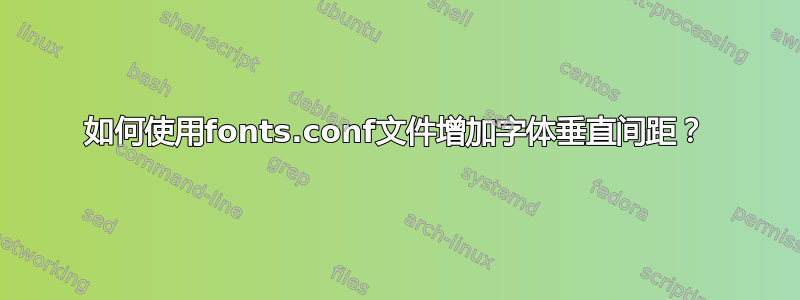
我注意到 Windows 10 中的 NetBeans - 如果我将编辑器字体设置为“Courier New” - 行间距是正常的。然后,如果字体设置为“DialogInput” - 行间距约为 1:2,更易于阅读/工作。 “DialogInput”字体只是“Courier New”,但在这种情况下进行了某种修改?在 CentOS 上我看不出有什么区别。是否可以将“DialogInput”字体与“Courier New”以及一些行间距属性相匹配?我可以在 NetBeans 属性中设置行间距~/.netbeans/11.1/config/Editors/Preferences/org-netbeans-modules-editor-settings-CustomPreferences.xml:
<entry javaType="java.lang.Float" name="line-height-correction" xml:space="preserve">
但试图找出是否可以使用/etc/fonts/fonts.conf文件来做到这一点。
编辑:
Dialog字体DialogInput是由Java控制的。我发现在JDK12文件中(在CentOS和Win10上)/usr/java/latest/lib/psfontj2d.properties包含:
#
# Legacy logical font family names and logical font aliases should all
# map to the primary logical font names.
#
serif=serif
times=serif
timesroman=serif
sansserif=sansserif
helvetica=sansserif
dialog=sansserif
dialoginput=monospaced
monospaced=monospaced
courier=monospaced
所以这些字体就是简单的sansserif和monospaced。 NetBeans 设置文件~/.netbeans/11.1/config/Editors/Preferences/org-netbeans-modules-editor-settings-CustomPreferences.xml在 CentOS 和 Win10 上完全相同。所以仍然无法理解这种不同的行为..


