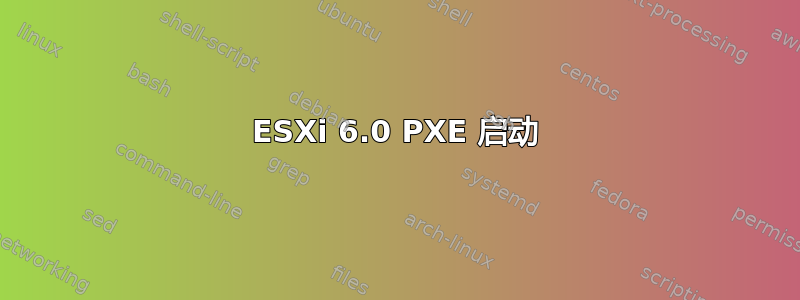
我尝试使用 Foreman 配置 ESXi 6.0 服务器。网络配置和上述内容工作正常。但重启后 SSh 和 ESX Shell 未启用。有什么办法可以解决这个问题吗?即使是简单的 cat 和 echo 命令也不起作用。
vmaccepteula
keyboard 'German'
rootpw --iscrypted somestringhere
install --firstdisk --overwritevmfs --novmfsondisk
<% subnet = @host.subnet -%>
network --bootproto=static --ip=<%= @host.ip %> --netmask=<%= subnet.mask %> --gateway=<%= subnet.gateway %> --nameserver=<%= subnet.dns_primary %> --device=<%= @host.mac %> --hostname=<%= @host %>
### At this point nothing happens -> SSH or ESX Shell is not enabled ###
%firstboot --interpreter=busybox
vim-cmd hostsvc/enable_ssh
vim-cmd hostsvc/start_ssh
vim-cmd hostsvc/enable_esx_shell
vim-cmd hostsvc/start_esx_shell
sleep 30
reboot
答案1
例如这个:
vmaccepteula
install --firstdisk --overwritevmfs
rootpw q1w2e3r4
reboot
#network configuration
network --bootproto=dhcp --device=<%= @host.mac %>
# run the following command only on the firstboot
%firstboot --interpreter=busybox
# enable & start remote ESXi Shell (SSH)
vim-cmd hostsvc/enable_ssh
vim-cmd hostsvc/start_ssh
# enable & start ESXi Shell (TSM)
vim-cmd hostsvc/enable_esx_shell
vim-cmd hostsvc/start_esx_shell
导致循环


