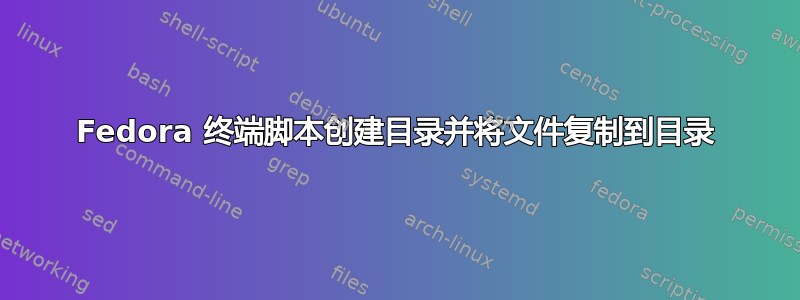
我需要帮助来编写脚本来创建目录,到目前为止我已经有了mkdir ./directory.
这将创建一个名为的文件夹目录,但我需要让它询问用户是否想要复制名为的文件文件.txt到这个目录。
然后我需要使该文件具有读、写和执行权限。
答案1
我遵循你的说法:
- 创建一个目录
- 询问用户是否要将 file.txt 复制到目录中
- 对该文件设置正确的权限(rwx)
创建一个 bash 脚本:
touch script.sh
使其可执行:
chmod +x script.sh
将以下代码粘贴到其中:
#!/bin/bash
# Script that create a directory and move a file with rwx privileges
# Variables
directory_path="directory"
filename="file.txt"
# Create the directory
mkdir -- "$directory_path"
# Check if user want copy the file
read -p "Do you want copy $filename in $directory_path? [y/n]" input
if [ "$input" = y ]; then
echo "Copying $filename to $directory_path"
cp -- "$filename" "$directory_path/$filename"
chmod 774 "$directory_path/$filename"
elif [ "$input" = n ]; then
echo "Nothing to do, goodbye"
exit
else
echo "Incorrect input"
exit 1
fi
您可以使用列出的变量修改文件名和目录路径:
# Variables
directory_path="directory"
filename="file.txt"


