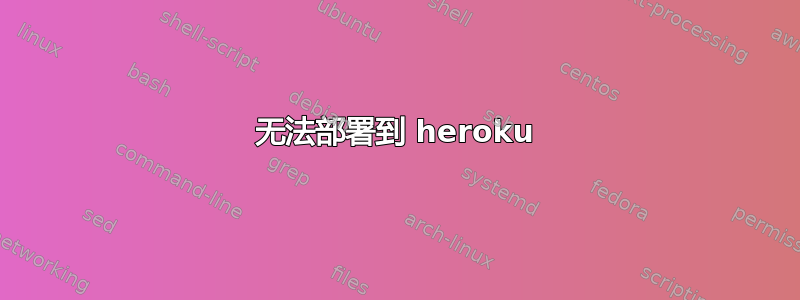
我正在尝试将应用程序部署到 Heroku,但它显示无效路径。我已经[email protected]:chat-app正确设置了。
C:\Users\Umabharathi\Nodejs\chat-app>git remote -v
heroku [email protected]:chat-app (fetch)
heroku [email protected]:chat-app (push)
origin https://github.com/Umabharathi-G/chat-app.git (fetch)
origin https://github.com/Umabharathi-G/chat-app.git (push)
C:\Users\Umabharathi\Nodejs\chat-app>git push heroku master
! Invalid path.
! Syntax is: [email protected]:<app>.git where <app> is your app's name.
!
! SSH Key Fingerprint: 71:fc:12:91:62:53:9d:0f:eb:f2:9a:7c:97:64:15:54
fatal: Could not read from remote repository.
Please make sure you have the correct access rights
and the repository exists.
答案1
假设您已经在系统上安装了正确的 Heroku CLI,并且您已经登录到 Heroku CLI 并使用git init命令初始化了 git repo,那么以下内容应该适合您:
您应该首先在 heroku 上创建一个应用程序heroku create UmabharathiChatApp
- 确保您创建的应用程序名称是唯一的
这将为您提供一个 url 和一个 git repo。
接下来git add .添加所有要暂存的文件
承诺你的舞台git commit -m "first commit"
要将这些提交推送到你的 git 仓库,你需要有一个远程连接 - 这是一个一次性设置命令:heroku git:remote -a UmabharathiChatApp
现在您已全部设置完毕,只需使用 a 推送提交git push heroku master即可!


