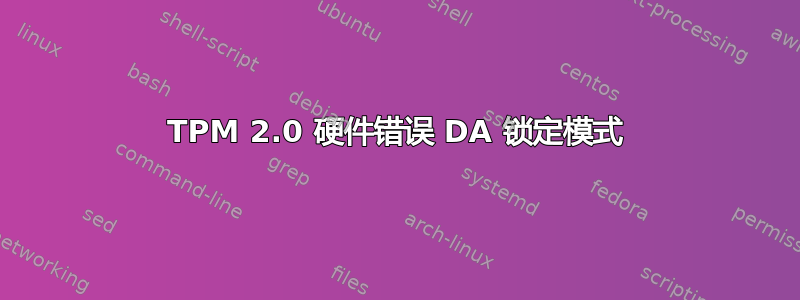
我遇到了与这篇文章中提到的相同的错误: TPM 2.0 模拟器错误 DA 锁定模式 但使用独立的硬件 tpm 2.0 模块而不是模拟器。
尝试清除所有权:
# tpm2_takeownership -c -L lockpass
ERROR: Clearing Failed! TPM error code: 0x921
ERROR: Unable to run tpm2_takeownership
尝试清除字典锁定:
# tpm2_dictionarylockout -c -P lockpass
ERROR: 0x921 Error clearing dictionary lockout.
ERROR: Unable to run tpm2_dictionarylockout
两者都不起作用。
错误 ID 解码显示:
linux-hf35:~ # tpm2_rc_decode 0x921
error layer
hex: 0x0
identifier: TSS2_TPM_RC_LAYER
description: Error produced by the TPM
format 0 warning code
hex: 0x21
name: TPM2_RC_LOCKOUT
description: authorizations for objects subject to DA protection are not allowed at this time because the TPM is in DA lockout mode
不知道如何摆脱这种锁定状态。有人遇到过同样的错误吗?如何解决?谢谢。
答案1
这可能与未事先发送命令就关闭 tpm 有关TPM_SHUTDOWN。
以下计数器值可能会给您更好的印象:
tpm2 getcap properties-variable | grep TPM2_PT_MAX_AUTH_FAIL
tpm2 getcap properties-variable | grep TPM2_PT_LOCKOUT_INTERVAL
tpm2 getcap properties-variable | grep TPM2_PT_LOCKOUT_RECOVERY
TPM_PT_MAX_AUTH_FAIL您可以使用以下方法重置锁定计数器(设置--max-tries为最高可能值意味着您可能不会再看到该问题):
tpm2_dictionarylockout --setup-parameters --max-tries=4294967295 --clear-lockout


