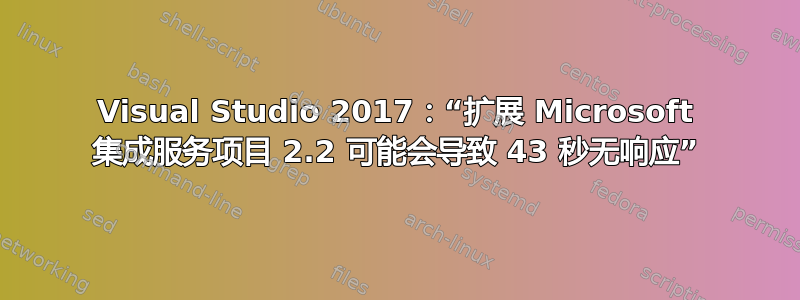
扩展 Microsoft 集成服务项目 2.2 可能导致 43 秒无响应
问题:
- 对于使用 VS 2017 的 Microsoft Integration Services,Visual Studio 运行速度非常慢。
- 无法点击脚本组件上的“编辑脚本”按钮。
- 收到消息:“扩展 Microsoft integration services projects 2.2 可能会导致 43 秒无响应”
完毕:
- 尝试在 Visual Studio 安装程序中修复 VS
- 卸载并安装 SSDT
对比版本:
-Microsoft Visual Studio Enterprise 2017 版本 15.9.6 - VisualStudio.15.Release/15.9.6+28307.344 Microsoft .NET Framework 版本 4.7.03190
扩展版本:
- Microsoft SQL Server 数据工具。15.1.61901.03220。
- Microsoft SQL Server 集成服务 . 15.0.1100.123
- Microsoft SQL Server 分析服务 . 15.0.1300.59
- Microsoft SQL Server Reporting Services。版本 15.0.900.163
答案1
我在 SSDT 2017 中遇到了同样的问题... SQL Girl 的这篇文章解释说,正在发生的事情是连接正在被验证... 有很多方法可以解决这个问题...http://thesqlgirl.com/2016/09/17/ssis-package-validation/...我喜欢验证外部元数据:False 或脱机工作:True


