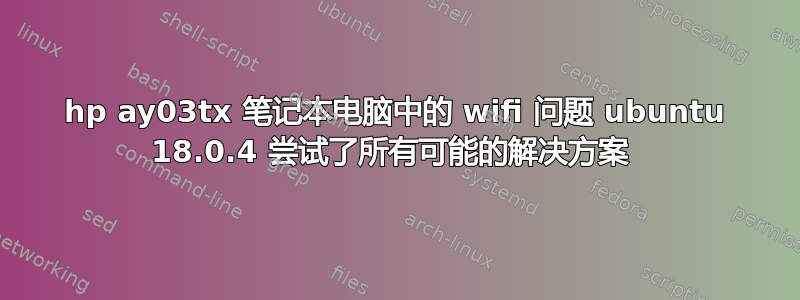
我正在使用 hp ay503tx,我的 wifi 有问题,wifi 正在检测网络,但不是所有可用的网络。并且无法连接到它们
我的网络详细信息是
*-network
description: Wireless interface
product: RTL8723BE PCIe Wireless Network Adapter
vendor: Realtek Semiconductor Co., Ltd.
physical id: 0
bus info: pci@0000:03:00.0
logical name: wlo1
version: 00
serial: 3c:a0:67:76:a9:b5
width: 64 bits
clock: 33MHz
capabilities: bus_master cap_list ethernet physical wireless
configuration: broadcast=yes driver=rtl8723be driverversion=4.10.0-33-generic firmware=N/A ip=192.168.43.165 latency=0 link=yes multicast=yes wireless=IEEE 802.11
resources: irq:17 ioport:3000(size=256) memory:b1100000-b1103fff
答案1
它的 wifi 卡芯片与我的相同(RTL8723BE)。首先打开你的终端并输入:
sudo nano /etc/modprobe.d/rtl8723be.conf
然后复制此代码:
options rtl8723be ant_sel=1
然后按 ctrl+x,选择“Y”,然后按 [enter],现在在终端上再次输入命令:
sudo modprobe -rv rtl8723be
等到完成并再次输入此代码:
sudo modprobe -v rtl8723be
并尝试使用 wifi 连接到接入点。
如果不起作用,请逐步重试,但更改此代码:来自:
options rtl8723be ant_sel=1
到
options rtl8723be ant_sel=2
或者
options rtl8723be ant_sel=0
这对我有用,我希望对你也有用,,,


