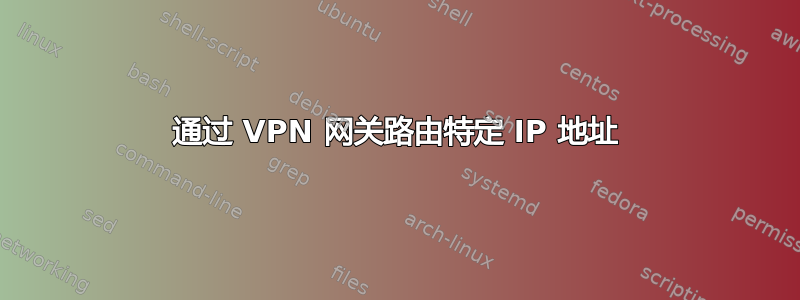
我正在运行 Linux Mint(客户端)机器,我需要通过 VPN 网关(163.172.224.201)连接到远程(服务器)IP(10.0.4.29)。
VPN(Softether)创建了一个虚拟网络接口(名为vpn_vpn)。
我目前已连接到 Wifi 网络(以下输出上的 livebox),并且 VPN 连接工作正常。
以下是输出:
网络状态-r
Kernel IP routing table Destination Gateway Genmask Flags MSS Window irtt Iface default livebox 0.0.0.0 UG 0 0 0 wlp3s0 link-local * 255.255.0.0 U 0 0 0 wlp3s0 192.168.1.0 * 255.255.255.0 U 0 0 0 wlp3s0 192.168.6.0 * 255.255.255.0 U 0 0 0 vpn_vpn
IP 路由列表
default via 192.168.1.1 dev wlp3s0 169.254.0.0/16 dev wlp3s0 scope link metric 1000 192.168.1.0/24 dev wlp3s0 proto kernel scope link src 192.168.1.128 metric 600 192.168.6.0/24 dev vpn_vpn proto kernel scope link src 192.168.6.57
我如何才能将所有流量通过我的网关路由到 10.0.4.29,并让其他 IP 通过 livebox 网关?
我已经尝试执行这些命令:
sudo ip route add default via 163.172.224.201 RTNETLINK answers: Network is unreachable
sudo route delete default sudo ip route add default via 163.172.224.201 RTNETLINK answers: Network is unreachable
sudo route add -host 10.0.4.29 gw 163.172.224.201 SIOCADDRT: Network is unreachable
sudo ip route add 10.0.4.29 dev vpn_vpn ip route get 10.0.4.29 10.0.4.29 dev vpn_vpn src 192.168.6.57 cache
然后 ping 10.0.4.29
PING 10.0.4.29 (10.0.4.29) 56(84) bytes of data. From 192.168.6.57 icmp_seq=1 Destination Host Unreachable
我知道这是一个非常简单的案例,我知道我遗漏了一些东西,但我不知道是什么。有人能帮帮我吗?
问候,
朱利安
答案1
看来你走对了路。你想使用 route add 命令,但看来你的 VPN 网关 IP 是错误的。
首先,您要使用的命令是:
route add -host <Remote Server IP> gw <Local IP of VPN Gateway>
您收到的有关“网络无法访问”的错误是因为您正在使用(我假设)VPN 网关的远程 IP。您的计算机无法访问 163.172.224.201,因为此网络不是“直接连接”或由其他路由提供的。您应该使用 VPN 网关的本地 IP 地址,该地址将位于 192.138.6.0/24 子网中。您目前没有此网关,要么是因为您在配置时意外删除了它,要么是因为从未提供过它。您可以通过转储 DHCP 租约来检查您的 VPN 网关。运行cat /var/lib/dhcp/dhclient.vpn_vpn.leases并检查此处指定的网关(option routers)。如果未指定网关,请尝试使用 DHCP 服务器的 IP(option dhcp-server-identifier)。
如果您发现 VPN 网关的 IP 是“192.168.6.1”,那么您的最终命令将是:
route add -host 10.0.4.29 gw 192.168.6.1


