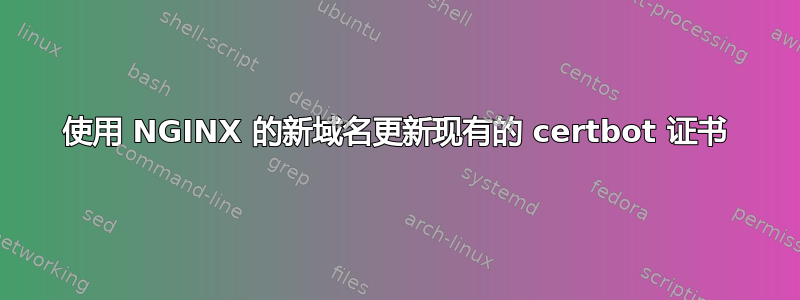
我有这个证书
root@place:# certbot certificates
Saving debug log to /var/log/letsencrypt/letsencrypt.log
-------------------------------------------------------------------------------
Found the following certs:
Certificate Name: my.domain.com
Domains: my.domain.com,mydomain2.com,my.domain3.com
Expiry Date: 2019-04-17 09:11:20+00:00 (VALID: 55 days)
Certificate Path: /etc/letsencrypt/live/my.domain.com/fullchain.pem
Private Key Path: /etc/letsencrypt/live/my.domain.com/privkey.pem
该证书由 NGINX 提供:
root@place:/etc/nginx# cat nginx.conf | grep ssl
ssl_protocols TLSv1 TLSv1.1 TLSv1.2; # Dropping SSLv3, ref: POODLE
ssl_prefer_server_ciphers on;
listen myportnumber ssl;
# ssl
#ssl on;
ssl_certificate /etc/letsencrypt/live/my.domain.com/fullchain.pem;
ssl_certificate_key /etc/letsencrypt/live/my.domain.com/privkey.pem;
我想为我的证书添加一个新域名:my.domain4.com 根据certbot 指南,我可以这样做:
certbot certonly --cert-name my.domain.com -d my.domain1.com,my.domain2.com,my.domain3.com,my.domain4.com
首先,我使用上述命令是否正确执行?
此外,当我运行命令时,会发生这种情况
Saving debug log to /var/log/letsencrypt/letsencrypt.log
How would you like to authenticate with the ACME CA?
-------------------------------------------------------------------------------
1: Apache Web Server plugin - Beta (apache)
2: Spin up a temporary webserver (standalone)
3: Place files in webroot directory (webroot)
-------------------------------------------------------------------------------
Select the appropriate number [1-3] then [enter] (press 'c' to cancel):
我不确定这里该选择什么。我的案例应该是 NGINX,但它没有列出。我应该选择什么?
答案1
我必须先更新到 0.28 版本。然后我有 4 个选项,包括 NGINX。我最终选择了 webroot 作为选项(apache、standalone 和 nginx 不适合我的情况)
答案2
你实际上想要expand选项,因为您要将新域添加到现有证书中。
--expand告知 Certbot 使用包含所有旧域名和一个或多个其他新域名的新证书来更新现有证书。使用此--expand选项,使用该-d选项指定所有现有域名和一个或多个新域名。
certbot --expand my.domain.com,my.domain2.com,my.domain3.com,my.domain4.com certonly


