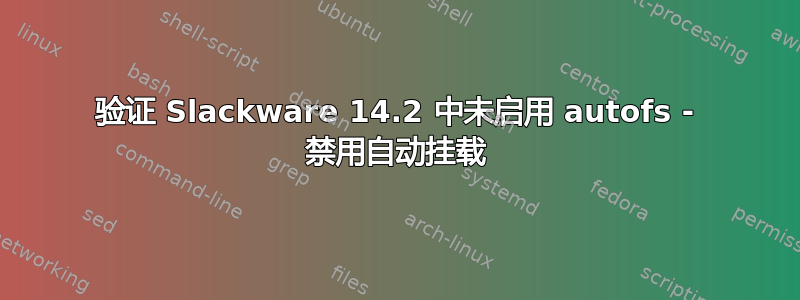
我想禁用 Slackware 中的自动挂载。为此,我想验证 autofs 是否已启用。以下是我看到的适用于其他 Linux 发行版的命令:
chkconfig --list autofs
systemctl is-enabled autofs
ls /etc/rc*.d | grep autofs
chkconfig 和 systemctl 不适用于 Slackware。我在 Slackware 中可以使用哪些等效命令?
答案1
检查 /etc/rc.d/rc.autofs 上的可执行位:
ls -l /etc/rc.d/rc.autofs
停止:# sh /etc/rc.d/rc.autofs stop
禁用:# chmod a-x /etc/rc.d/rc.autofs
使能够:# chmod a+x /etc/rc.d/rc.autofs
rc.autofs 和 Slackware 中的其他服务从检查可执行位开始,rc.autofs 在启动时从 rc.M 启动:
if [ -x /etc/rc.d/rc.autofs ]; then
slackbook 关于此内容:https://www.slackbook.org/html/system-configuration.html#SYSTEM-CONFIGURATION-RCD


