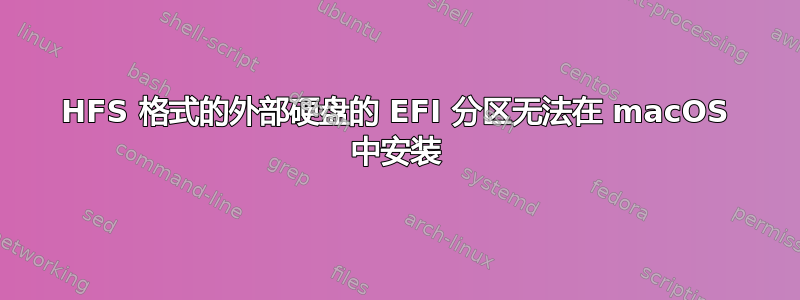
问题的一般描述
初始原因:当我将一些文件复制到外部驱动器时,复制操作中途冻结。我无法弹出驱动器,所以我只好拔掉它。
接下来发生了什么:我重新插上硬盘,我的 Mac 识别到了它,因为它出现在桌面和 Finder 的侧边栏上。但那里什么都没有,我只看到一个空白的 Finder 选项卡,不过文件似乎完好无损,因为信息面板显示剩余 59GB(共 2TB)。
进一步的发现:插入这个损坏的外部驱动器后,我无法打开磁盘实用程序或任何扫描驱动器的软件,偏好设置窗格“启动磁盘”中没有显示磁盘,查找器有时会冻结。当我选择重新启动计算机时,计算机甚至不会关闭,直到我拔下外部驱动器。正如预期的那样,插入驱动器后计算机不会启动。
以前的方法
磁盘工具:我之前提到过,插入驱动器后 DU 无法启动,但我先打开 DU,然后插入驱动器,DU 识别出它,好像没有问题一样。我对驱动器本身 (disk2) 及其唯一分区 (disk2s2) 运行了急救。disk2 上的操作失败,原因是“发现分区图存在问题,可能会阻止启动”,disk2s2 上的操作失败,原因是磁盘无法卸载。
终端:我在终端中执行了几个命令,但它们没有帮助。
diskutil verifyDisk disk2
Problems were found with the partition map which might prevent booting
Error: -69808: Some information was unavailable during an internal lookup
diskutil verifyVolume disk2s1
Volume is already unmounted
Performing fsck_msdos -n /dev/rdisk2s1
** /dev/rdisk2s1
could not read boot block (Resource busy)
File system check exit code is 8
Restoring the original state found as unmounted
Error: -69845: File system verify or repair failed
Underlying error: 8: Exec format error
diskutil verifyVolume disk2s2
Verifying file system
Volume could not be unmounted
Using live mode
Performing fsck_hfs -fn -l -x /dev/rdisk2s2
File system check exit code is 8
Restoring the original state found as mounted
Error: -69845: File system verify or repair failed
Underlying error: 8: Exec format error
diskutil repairDisk disk2
Repairing the partition map might erase disk2s1, proceed? (y/N) y
Started partition map repair on disk2
Checking prerequisites
Problems were encountered during repair of the partition map
Error: -69808: Some information was unavailable during an internal lookup
diskutil repairVolume disk2s1
Started file system repair on disk2s1 EFI
Repairing file system
Volume is already unmounted
Performing fsck_msdos -y /dev/rdisk2s1
** /dev/rdisk2s1
could not read boot block (Resource busy)
File system check exit code is 8
Restoring the original state found as unmounted
Error: -69845: File system verify or repair failed
Underlying error: 8: Exec format error
diskutil repairVolume disk2s2
Started file system repair on disk2s2
Repairing file system
Volume could not be unmounted
Restoring the original state found as mounted
Error: -69673: Unable to unmount volume for repair
我也做了一些强制卸载
disk2: Forced unmount of disk2 failed: at least one volume could not be unmounted.
disk2s1(EFI): disk2s1 was already unmounted
disk2s2: Volume on disk2s2 timed out while waiting to unmount.
每个分区上都有些fsck。但是它们都无济于事,它们只返回“volumeType 为 0”。grep fsck 也无济于事。
目前的想法
由于上述努力表明 disk2s1(EFI)始终处于卸载状态,而 disk2s2 始终处于安装状态,并且外部磁盘本身正在干扰 Finder 和系统,因此我猜测 EFI 分区已损坏。
我买了一个新的 2TB 外置硬盘,并尝试复制损坏的磁盘,但失败了。我尝试了磁盘实用程序和 Time Machine,但它们都无法对损坏的磁盘执行恢复或备份。
所以我想知道是否有任何解决方案可以修复驱动器,或者至少我希望找到一种方法来备份损坏的驱动器。


