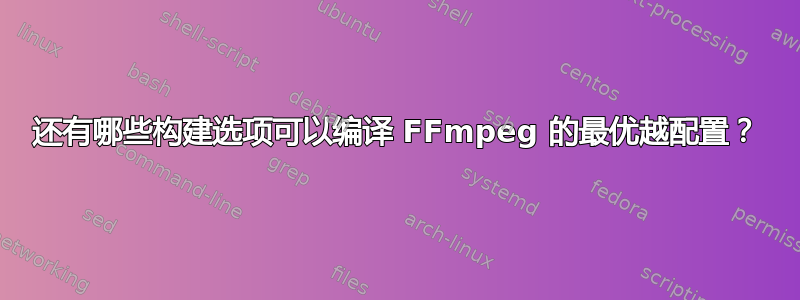
根据FFmpeg 文档FFmpeg 可以使用的最好的 AAC 编码器是 Fraunhofer Society 的弗劳恩霍夫FDKAAC 编码器,对此似乎没有任何分歧。
但是,为了遵守 GPL,FFmpeg 默认不在其二进制文件中包含编码器,安装它的唯一方法是使用--enable-libfdk-aac构建选项从源代码编译 FFmpeg。
这让我想知道 FFmpeg 还可以使用哪些其他选项进行编译,以便为我提供最佳构建,以创建最高效(即以最低比特率获得最高质量)的音频。
例如,使用--enable-nonfree(或不是编译--enable-gpl)提供什么?我觉得很奇怪,所有这些改进软件的选项都存在,但却没有一个中心位置来记录和解释它们。
答案1
首先,要查看完整的配置选项列表,请参阅./configure --help。
根据FFmpeg 文档...
这实际上并不是文档但它是一个任何人都可以编辑的维基,因此与任何维基一样,您可能希望独立验证任何声明。
这让我想知道 FFmpeg 还可以使用哪些其他选项进行编译,以便为我提供最佳构建,以创建最高效(即以最低比特率获得最高质量)的音频。
目前这是 Opus 音频。使用 启用它--enable-libopus,并使用最新版本的 libopus(如果您想利用最近的开发活动)。
有人声称 Sox 音频重采样器比 FFmpeg 中的内置重采样器更好。我自己还没有尝试过。使用 启用它--enable-libsoxr。
编译具有什么优势
--enable-nonfree?
仅使用此选项没有任何好处。对于某些被视为非自由的外部库来说,它是必需的。您可以在文件的源代码中查看哪些库需要此功能configure:请参阅EXTERNAL_LIBRARY_NONFREE_LIST(和HWACCEL_LIBRARY_NONFREE_LIST)。截至本回答,这些库包括:decklink、libndi_newtek、libfdk_aac、openssl、libtls(和 cuda_nvcc、cuda_sdk、libnpp)。
使用的一个缺点--enable-nonfree是生成的版本将不是免费的,因此不可重新分发。
不编译有什么好处
--enable-gpl?
编译速度稍快。生成的可执行文件大小略小。LGPL 2.1 许可证,而不是 GPL 2。但是,这些可能与您无关。
看LICENSE.md包含在源代码中,以获取所需的完整列表--enable-gpl。
答案2
谢谢洛根指出,可以通过./configure --help在包含 FFmpeg 源的目录中找到完整的配置选项列表。不幸的是,这些信息没有记录在其他地方,因此为了在不需要下载 FFmpeg 源的情况下提供这些信息,我在下面重现了它们。
请注意,我仅复制了启用/禁用特定外部库或硬件加速功能支持的配置选项 - 省略了常规程序配置或调试选项。每个选项后面都有一个方括号中的描述,说明该选项在 FFmpeg 中是否默认启用或是否自动检测到对它的支持:
Licensing options:
--enable-gpl allow use of GPL code, the resulting libs and binaries will be under GPL [no]
--enable-version3 upgrade (L)GPL to version 3 [no]
--enable-nonfree allow use of nonfree code, the resulting libs and binaries will be unredistributable [no]
External library support:
Using any of the following switches will allow FFmpeg to link to the
corresponding external library. All the components depending on that library
will become enabled, if all their other dependencies are met and they are not
explicitly disabled. E.g. --enable-libwavpack will enable linking to
libwavpack and allow the libwavpack encoder to be built, unless it is
specifically disabled with --disable-encoder=libwavpack.
Note that only the system libraries are auto-detected. All the other external
libraries must be explicitly enabled.
Also note that the following help text describes the purpose of the libraries
themselves, not all their features will necessarily be usable by FFmpeg.
--disable-alsa disable ALSA support [autodetect]
--disable-appkit disable Apple AppKit framework [autodetect]
--disable-avfoundation disable Apple AVFoundation framework [autodetect]
--enable-avisynth enable reading of AviSynth script files [no]
--disable-bzlib disable bzlib [autodetect]
--disable-coreimage disable Apple CoreImage framework [autodetect]
--enable-chromaprint enable audio fingerprinting with chromaprint [no]
--enable-frei0r enable frei0r video filtering [no]
--enable-gcrypt enable gcrypt, needed for rtmp(t)e support if openssl, librtmp or gmp is not used [no]
--enable-gmp enable gmp, needed for rtmp(t)e support if openssl or librtmp is not used [no]
--enable-gnutls enable gnutls, needed for https support if openssl, libtls or mbedtls is not used [no]
--disable-iconv disable iconv [autodetect]
--enable-jni enable JNI support [no]
--enable-ladspa enable LADSPA audio filtering [no]
--enable-libaom enable AV1 video encoding/decoding via libaom [no]
--enable-libaribb24 enable ARIB text and caption decoding via libaribb24 [no]
--enable-libass enable libass subtitles rendering, needed for subtitles and ass filter [no]
--enable-libbluray enable BluRay reading using libbluray [no]
--enable-libbs2b enable bs2b DSP library [no]
--enable-libcaca enable textual display using libcaca [no]
--enable-libcelt enable CELT decoding via libcelt [no]
--enable-libcdio enable audio CD grabbing with libcdio [no]
--enable-libcodec2 enable codec2 en/decoding using libcodec2 [no]
--enable-libdav1d enable AV1 decoding via libdav1d [no]
--enable-libdavs2 enable AVS2 decoding via libdavs2 [no]
--enable-libdc1394 enable IIDC-1394 grabbing using libdc1394 and libraw1394 [no]
--enable-libfdk-aac enable AAC de/encoding via libfdk-aac [no]
--enable-libflite enable flite (voice synthesis) support via libflite [no]
--enable-libfontconfig enable libfontconfig, useful for drawtext filter [no]
--enable-libfreetype enable libfreetype, needed for drawtext filter [no]
--enable-libfribidi enable libfribidi, improves drawtext filter [no]
--enable-libgme enable Game Music Emu via libgme [no]
--enable-libgsm enable GSM de/encoding via libgsm [no]
--enable-libiec61883 enable iec61883 via libiec61883 [no]
--enable-libilbc enable iLBC de/encoding via libilbc [no]
--enable-libjack enable JACK audio sound server [no]
--enable-libklvanc enable Kernel Labs VANC processing [no]
--enable-libkvazaar enable HEVC encoding via libkvazaar [no]
--enable-liblensfun enable lensfun lens correction [no]
--enable-libmodplug enable ModPlug via libmodplug [no]
--enable-libmp3lame enable MP3 encoding via libmp3lame [no]
--enable-libopencore-amrnb enable AMR-NB de/encoding via libopencore-amrnb [no]
--enable-libopencore-amrwb enable AMR-WB decoding via libopencore-amrwb [no]
--enable-libopencv enable video filtering via libopencv [no]
--enable-libopenh264 enable H.264 encoding via OpenH264 [no]
--enable-libopenjpeg enable JPEG 2000 de/encoding via OpenJPEG [no]
--enable-libopenmpt enable decoding tracked files via libopenmpt [no]
--enable-libopus enable Opus de/encoding via libopus [no]
--enable-libpulse enable Pulseaudio input via libpulse [no]
--enable-librsvg enable SVG rasterization via librsvg [no]
--enable-librubberband enable rubberband needed for rubberband filter [no]
--enable-librtmp enable RTMP[E] support via librtmp [no]
--enable-libshine enable fixed-point MP3 encoding via libshine [no]
--enable-libsmbclient enable Samba protocol via libsmbclient [no]
--enable-libsnappy enable Snappy compression, needed for hap encoding [no]
--enable-libsoxr enable Include libsoxr resampling [no]
--enable-libspeex enable Speex de/encoding via libspeex [no]
--enable-libsrt enable Haivision SRT protocol via libsrt [no]
--enable-libssh enable SFTP protocol via libssh [no]
--enable-libtensorflow enable TensorFlow as a DNN module backend for DNN based filters like sr [no]
--enable-libtesseract enable Tesseract, needed for ocr filter [no]
--enable-libtheora enable Theora encoding via libtheora [no]
--enable-libtls enable LibreSSL (via libtls), needed for https support if openssl, gnutls or mbedtls is not used [no]
--enable-libtwolame enable MP2 encoding via libtwolame [no]
--enable-libv4l2 enable libv4l2/v4l-utils [no]
--enable-libvidstab enable video stabilization using vid.stab [no]
--enable-libvmaf enable vmaf filter via libvmaf [no]
--enable-libvo-amrwbenc enable AMR-WB encoding via libvo-amrwbenc [no]
--enable-libvorbis enable Vorbis en/decoding via libvorbis, native implementation exists [no]
--enable-libvpx enable VP8 and VP9 de/encoding via libvpx [no]
--enable-libwavpack enable wavpack encoding via libwavpack [no]
--enable-libwebp enable WebP encoding via libwebp [no]
--enable-libx264 enable H.264 encoding via x264 [no]
--enable-libx265 enable HEVC encoding via x265 [no]
--enable-libxavs enable AVS encoding via xavs [no]
--enable-libxavs2 enable AVS2 encoding via xavs2 [no]
--enable-libxcb enable X11 grabbing using XCB [autodetect]
--enable-libxcb-shm enable X11 grabbing shm communication [autodetect]
--enable-libxcb-xfixes enable X11 grabbing mouse rendering [autodetect]
--enable-libxcb-shape enable X11 grabbing shape rendering [autodetect]
--enable-libxvid enable Xvid encoding via xvidcore, native MPEG-4/Xvid encoder exists [no]
--enable-libxml2 enable XML parsing using the C library libxml2, needed for dash demuxing support [no]
--enable-libzimg enable z.lib, needed for zscale filter [no]
--enable-libzmq enable message passing via libzmq [no]
--enable-libzvbi enable teletext support via libzvbi [no]
--enable-lv2 enable LV2 audio filtering [no]
--disable-lzma disable lzma [autodetect]
--enable-decklink enable Blackmagic DeckLink I/O support [no]
--enable-mbedtls enable mbedTLS, needed for https support if openssl, gnutls or libtls is not used [no]
--enable-mediacodec enable Android MediaCodec support [no]
--enable-libmysofa enable libmysofa, needed for sofalizer filter [no]
--enable-openal enable OpenAL 1.1 capture support [no]
--enable-opencl enable OpenCL processing [no]
--enable-opengl enable OpenGL rendering [no]
--enable-openssl enable openssl, needed for https support if gnutls, libtls or mbedtls is not used [no]
--disable-sndio disable sndio support [autodetect]
--disable-schannel disable SChannel SSP, needed for TLS support on Windows if openssl and gnutls are not used [autodetect]
--disable-sdl2 disable sdl2 [autodetect]
--disable-securetransport disable Secure Transport, needed for TLS support on OSX if openssl and gnutls are not used [autodetect]
--enable-vapoursynth enable VapourSynth demuxer [no]
--disable-xlib disable xlib [autodetect]
--disable-zlib disable zlib [autodetect]
The following libraries provide various hardware acceleration features:
--disable-amf disable AMF video encoding code [autodetect]
--disable-audiotoolbox disable Apple AudioToolbox code [autodetect]
--enable-cuda-nvcc enable Nvidia CUDA compiler [no]
--disable-cuvid disable Nvidia CUVID support [autodetect]
--disable-d3d11va disable Microsoft Direct3D 11 video acceleration code [autodetect]
--disable-dxva2 disable Microsoft DirectX 9 video acceleration code [autodetect]
--disable-ffnvcodec disable dynamically linked Nvidia code [autodetect]
--enable-libdrm enable DRM code (Linux) [no]
--enable-libmfx enable Intel MediaSDK (AKA Quick Sync Video) code via libmfx [no]
--enable-libnpp enable Nvidia Performance Primitives-based code [no]
--enable-mmal enable Broadcom Multi-Media Abstraction Layer (Raspberry Pi) via MMAL [no]
--disable-nvdec disable Nvidia video decoding acceleration (via hwaccel) [autodetect]
--disable-nvenc disable Nvidia video encoding code [autodetect]
--enable-omx enable OpenMAX IL code [no]
--enable-omx-rpi enable OpenMAX IL code for Raspberry Pi [no]
--enable-rkmpp enable Rockchip Media Process Platform code [no]
--disable-v4l2-m2m disable V4L2 mem2mem code [autodetect]
--disable-vaapi disable Video Acceleration API (mainly Unix/Intel) code [autodetect]
--disable-vdpau disable Nvidia Video Decode and Presentation API for Unix code [autodetect]
--disable-videotoolbox disable VideoToolbox code [autodetect]
还要注意,上面的一些编解码器,例如 Xvid 和 Vorbis,已经具有 FFmpeg 原生的编码器,不需要启用任何其他编码器。
关于许可选项的更多信息可以从以下屏幕截图中找到:媒体自动构建套件,我发现它包含了迄今为止我遇到的关于许可选项的含义及其影响的最佳解释:



