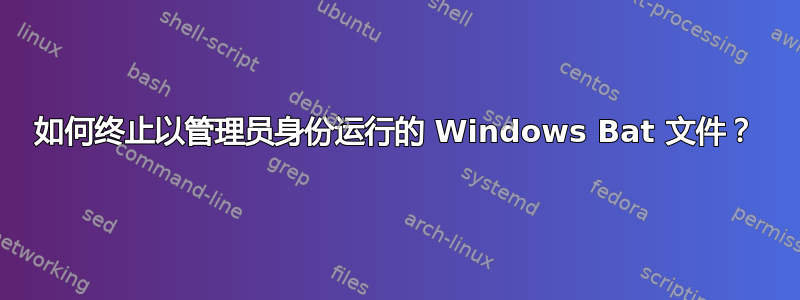
我找到了一个适用于 Windows 的 Spotify Premium Free,并下载了它,但其中一个文件是一个名为“以管理员身份运行”的 .bat 文件,我照做了。它起作用了,并从 Spotify 应用程序中移除了广告,但我该如何终止该进程并将其恢复?我尝试了很多方法,但我就是没有经验。我已将 .bat 文件的内容粘贴在下面,谢谢!
@ECHO OFF
:: BatchGotAdmin
:-------------------------------------
REM --> Check for permissions
>nul 2>&1 "%SYSTEMROOT%\system32\cacls.exe" "%SYSTEMROOT%\system32\config\system"
REM --> If error flag set, we do not have admin.
if '%errorlevel%' NEQ '0' (
echo Requesting administrative privileges...
goto UACPrompt
) else ( goto gotAdmin )
:UACPrompt
echo Set UAC = CreateObject^("Shell.Application"^) > "%temp%\getadmin.vbs"
set params = %*:"="
echo UAC.ShellExecute "cmd.exe", "/c %~s0 %params%", "", "runas", 1 >> "%temp%\getadmin.vbs"
"%temp%\getadmin.vbs"
del "%temp%\getadmin.vbs"
exit /B
:gotAdmin
pushd "%CD%"
CD /D "%~dp0"
:--------------------------------------
TITLE=Spotify Hosts File CrackedForYou
copy C:\Windows\System32\drivers\etc\hosts C:\Windows\System32\drivers\etc\hosts.bck
ECHO. >> C:\Windows\System32\drivers\etc\hosts
ECHO 0.0.0.0 pubads.g.doubleclick.net >> C:\Windows\System32\drivers\etc\hosts
ECHO 0.0.0.0 securepubads.g.doubleclick.net >> C:\Windows\System32\drivers\etc\hosts
ECHO 0.0.0.0 www.googletagservices.com >> C:\Windows\System32\drivers\etc\hosts
ECHO 0.0.0.0 gads.pubmatic.com >> C:\Windows\System32\drivers\etc\hosts
ECHO 0.0.0.0 ads.pubmatic.com >> C:\Windows\System32\drivers\etc\hosts
ECHO 0.0.0.0 spclient.wg.spotify.com >> C:\Windows\System32\drivers\etc\hosts
EXIT


