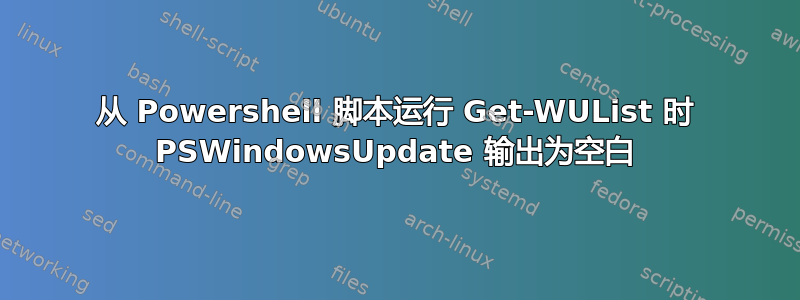
我使用 PSWindowsUpdate 模块更新我工作场所的大多数机器。但是,当通过 Powershell 脚本运行 Get-WUList(或 Get-WUInstall)命令时,我得到的是空白输出,如附图所示。我真的很想能够看到将要安装/正在安装哪些更新。
每当我手动运行命令时,一切都会按预期显示。我尝试使用 write-host 命令,但最终得到的是一堆无法辨认的文本。有人知道我如何在通过脚本而不是手动执行时获取 Get-WUList/Get-WUInstall 的输出吗?
*我应该指出,我使用远程桌面管理器 (RDM) 远程访问我的系统。它们有一项称为远程桌面代理的功能,允许通过 RDM 接口同时在多台计算机上执行脚本。
编辑以包含脚本
Echo "Enabling Windows Update Services"
Get-Service wuauserv | Set-Service -StartupType Manual
Get-Service bits | Set-Service -StartupType Manual
Echo "Enabling updates for additional Microsoft components and software"
Add-WUServiceManager -ServiceID 7971f918-a847-4430-9279-4a52d1efe18d -Confirm:$false
Echo "Querying Microsoft Update Server for Windows Updates"
Get-WUList -MicrosoftUpdate | Select Title, KB, Status
Echo "Hiding Unnecessary Updates"
Hide-WUUpdate -Title "*Visio*" -Confirm:$false
Hide-WUUpdate -Title "*OneDrive*" -Confirm:$false
Hide-WUUpdate -Title "*OneNote*" -Confirm:$false
Hide-WUUpdate -Title "*Outlook*" -Confirm:$false
Hide-WUUpdate -Title "*Skype*" -Confirm:$false
Echo "Downloading and Installing Windows Updates"
Get-WUInstall -MicrosoftUpdate -AcceptAll -IgnoreReboot | Select Title, KB
Echo "Stopping Windows Update Services"
Get-Service wuauserv | Stop-Service -PassThru | Set-Service -StartupType Disabled
Get-Service bits | Stop-Service -PassThru | Set-Service -StartupType Disabled


