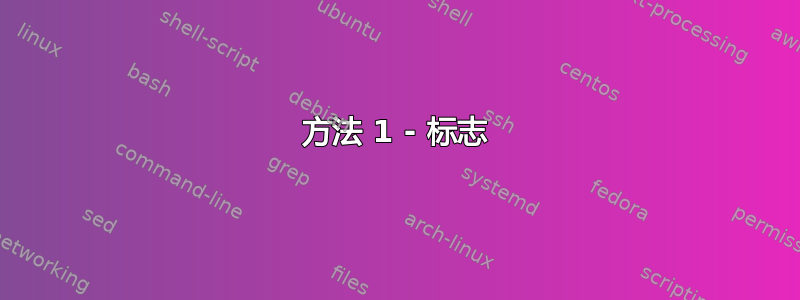
安装了正在运行的 Firefox 后,我想启动从以下位置下载的 Firefox Portable海泽。我在 Windows 上运行的FirefoxPortable.exe -no-remote是这里,但总是出现错误:另一个 Firefox 实例已在运行。请在尝试启动 Firefox 便携版之前关闭所有其他 Firefox 实例。
我尝试过的事情:
set MOZ_NO_REMOTE=1
FirefoxPortable.exe -CreateProfile test -no-remote
FirefoxPortable.exe -ProfileManager -no-remote
这不是重复的这个问题因为作者似乎启动了同一个 Firefox 安装的两个实例(也具有相同的默认配置文件)。就我而言,我有一个已安装的 Firefox 实例(默认配置文件文件夹)。便携式 Firefox 似乎使用相对于的%APPDATA%\Mozilla\Firefox\Profiles路径。Data\profileFirefoxPortable.exe
如何启动多个 Firefox 实例?-no-remote从Firefox 文档不再工作了?
我正在使用最新的便携版 Firefox 65。
答案1
方法 1 - 标志
经过我自己的测试,解决方案如下:这个答案确实也适用于两种不同的 Firefox 安装:编辑:根据 OP 的说法,这不适用于他们的设置。但是,第二种方法可以。
firefox -no-remote -profile "profile_path"
因此,如果你已经有一个正在运行的常规 FF 实例,并且还想打开便携版,你可以这样做
FirefoxPortable.exe -no-remote -profile "Data\profile"
相反,要打开已经运行的便携式常规安装,你可以这样做
firefox.exe -no-remote -profile "%APPDATA%\Mozilla\Firefox\Profiles"
(实际上,我只使用绝对配置文件进行了测试,并且我已经关闭了我的 Windows PC。您可能必须用%APPDATA%实际路径替换。)
方法 2 - .ini
启动 FF portable 的多个实例的另一种方法是添加
AllowMultipleInstances=true
到FirefoxPortable.ini与.exe 相同的文件夹中(如果不存在则创建它),按照文档说明,它会自动使用标志-no-remote为您调用它(但使用此方法并不能保证使用单独的配置文件)。
答案2
对我有用的解决方案。 https://portableapps.com/comment/228523#comment-228523
- 从您所在的目录
FirefoxPortable.exe(我们称之为appRootDir)转到目录Other\Source\ - 将文件复制
FirefoxPortable.ini到appRootDir - 将复制的行更改
AllowMultipleInstances=false为AllowMultipleInstances=trueFirefoxPortable.iniappRootDir
其他选项,如配置文件目录(--profile)在中设置FirefoxPortable.ini。
[FirefoxPortable]
FirefoxDirectory=App\Firefox
ProfileDirectory=Data\profile
SettingsDirectory=Data\settings
PluginsDirectory=Data\plugins
FirefoxExecutable=firefox.exe
AdditionalParameters=
LocalHomepage=
DisableSplashScreen=false
AllowMultipleInstances=true
DisableIntelligentStart=false
SkipCompregFix=false
RunLocally=false
我使用FirefoxPortable的版本124.0.1


