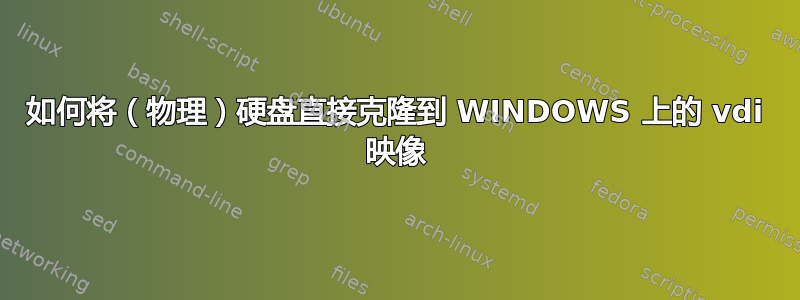
答案1
我做这个问题只是为了分享答案。
cd "C:\Program Files\Oracle\VirtualBox"
首先使用以下命令检查驱动程序:
VBoxManage internalcommands listpartitions -rawdisk \\.\PhysicalDrive1
\\.\PhysicalDrive0
\\.\PhysicalDrive1
\\.\PhysicalDrive2... 等等。如果您看到正确的分区,并且具有确切的大小,请记住其名称。
现在你只需这样做:
VBoxManage convertfromraw \\.\PhysicalDrive0 MyImage.vdi --format VDI
正在从 转换
raw image file="\\.\PhysicalDrive0"为file="MyImage.vdi"...
Creating dynamic image with size 120034123776 bytes (114474MB)...
我测试过从小型 SSD 复制 Windows 安装。然后在 Virtualbox 6 中运行。


