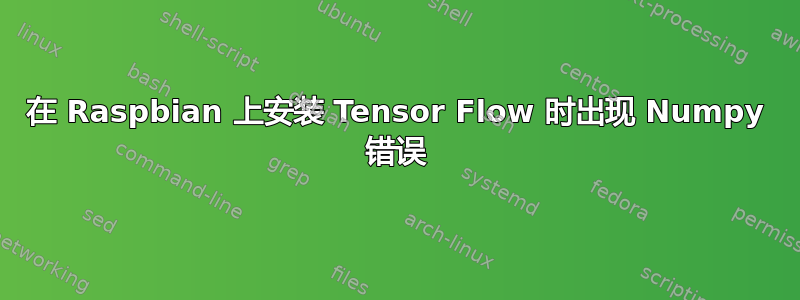
我尝试按照此处的说明在运行 Raspbian 的 Raspberry Pi 上安装张量流: https://www.tensorflow.org/install/pip
我到达第 2 步,发现突然没有 Raspbian 的说明。由于它只是“推荐”,所以我跳到第 3 步并继续。只有在最后一步(确认安装 Tensor Flow)我才遇到问题。当我运行:
python3 -c "import tensorflow as tf; tf.enable_eager_execution(); print(tf.reduce_sum(tf.random_normal([1000, 1000])))"
输出为:
ImportError: Something is wrong with the numpy installation. While importing we detected an older version of numpy in ['/home/pi/.local/lib/python3.5/site-packages/numpy']. One method of fixing this is to repeatedly uninstall numpy until none is found, then reinstall this version.
我使用包管理器卸载了 Numpy,并运行了版本检查,结果显示未安装 Numpy。为了检测版本,我使用了以下方法:
python -c "import numpy; print(numpy.__version__)"
当尝试使用上述命令验证 Tensor Flow 安装时,我再次收到同样的错误,尽管系统告诉我没有安装 numpy。
我发现没有办法“再次”卸载,所以我被困在这一点上,不确定我能做些什么才能让它工作。
我正在使用 Raspberry Pi 3 Model B+,运行以下命令(来自 cat /etc/os-release):
PRETTY_NAME="Raspbian GNU/Linux 9 (stretch)"
NAME="Raspbian GNU/Linux"
VERSION_ID="9"
VERSION="9 (stretch)"
ID=raspbian
ID_LIKE=debian
如果这是重复的,我深表歉意。我搜索了我的错误,但没有找到我想要的东西。另外,我通常对技术很精通,但对于职业 Windows 用户来说,这是一个新世界,所以请具体说明,如果你能解释给定的解决方案是如何工作的,我将不胜感激!
答案1
我有点迟到了,但今天我遇到了同样的问题。tensorflow 仅与某些 numpy 版本兼容。我通过 pip 安装 numpy 1.16 解决了该问题:
pip install --user numpy==1.16
或者,如果你使用 python3,
pip3 install --user numpy==1.16


