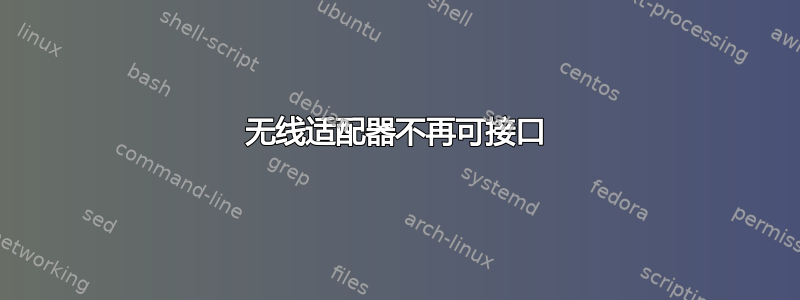
在设置服务器的过程中,我遵循了以下两个教程:
https://seravo.fi/2014/create-wireless-access-point-hostapd
https://community.openhab.org/t/setup-your-own-openhab-cloud-myopenhab-server-instance/24716
我有两个网络适配器。1 用于连接连接到互联网的路由器。2 用于私人家庭服务器。在我重新启动计算机(按照教程操作后)之前,它们都正常工作
它们分别用lsusb和检测lspci。ip link show仅显示第二个适配器,第一个适配器完全丢失。
尝试使用以下方式启动私有网络主机sudo hostapd /etc/hostapd/hostapd.conf
Configuration file: /etc/hostapd/hostapd.conf
nl80211: Could not configure driver mode
nl80211: deinit ifname=wlp3s0 disabled_11b_rates=0
nl80211: driver initialization failed.
wlp3s0: interface state UNINITIALIZZED->DISABLED
wlp3s0: AP-DISABLED
hostapd_free_hapd_data: Interface wlp3s0 wasn't started
如果我删除了我添加的更改/etc/network/interfaces
auto wlp3s0
iface wlp3s0 inet static
hostapd /etc/hostapd/hostapd.conf
address 192.168.1.1
netmask 255.255.255.0
所以/etc/network/interfaces现在读的是
source /etc/network/interfaces.d/*
auto lo
iface lo inet loopback
然后我可以使用此适配器连接到互联网路由器。当我尝试启动 hostapd 时,它给出了相同的错误消息。
我需要启动 hostapd 来托管私有网络,并且我需要让第一个网络适配器正常工作。我猜想在教程 2 的过程中一定发生了一些变化,导致与我的 wifi 适配器的接口中断。
更新:作为教程过程的一部分,我sudo apt upgrade。这破坏了互联网卡的驱动程序,我重新安装了它,现在可以正常工作了。
我认为私有网卡的问题也是驱动程序问题。查看后/var/log/apt/history.log我发现:
Start-Date: 2019-03-31 11:38:05
Commandline: apt upgrade
Requested-By: test (1000)
Install: irqbalance:amd64 (1.1.0-2.3, automatic), firmware-linux-free:amd64 (3.4, automatic), linux-image-4.9.0-8-amd64:amd64 (4.9.144-3.1, automatic)
Upgrade: linux-image-amd64:amd64 (4.9+80+deb9u2, 4.9+80+deb9u6), tzdata:amd64 (2018i-0+deb9u1, 2019a-0+deb9u1)
End-Date: 2019-03-31 11:38:46
firmware-linux-free 软件包中包含了不工作的卡的驱动程序,但是卸载它对我与该卡的交互没有影响。


