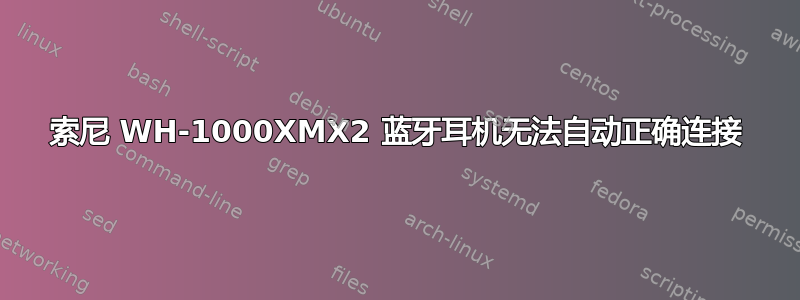
抱歉,我问了一个菜鸟问题,但我的耳机出现了问题,我一直在寻找答案,但无济于事。
当我的耳机自动连接到我的笔记本电脑时(例如当我打开耳机并且笔记本电脑已经在运行时),声音设置为“单声道”。当我重新启动整个蓝牙服务时 - 会发生同样的事情。
sudo service bluetooth restart
当我断开耳机并手动再次连接(在 GUI 中)时,它可以默认以立体声和高保真设置正常工作。
我尝试过那也许这个命令的输出可能会对你有帮助。当连接不良时:
journalctl -f
-- Logs begin at Tue 2019-01-29 03:11:02 NZDT. --
Apr 01 12:00:55 Yeti-Book gsd-media-keys[3341]: Unable to get default sink
Apr 01 12:01:08 Yeti-Book rtkit-daemon[1367]: Supervising 3 threads of 1 processes of 1 users.
Apr 01 12:01:08 Yeti-Book kernel: Bluetooth: hci0: SCO packet for unknown connection handle 0
Apr 01 12:01:08 Yeti-Book kernel: Bluetooth: hci0: SCO packet for unknown connection handle 0
Apr 01 12:01:08 Yeti-Book kernel: Bluetooth: hci0: SCO packet for unknown connection handle 0
Apr 01 12:01:08 Yeti-Book rtkit-daemon[1367]: Successfully made thread 14688 of process 3178 (n/a) owned by '1000' RT at priority 5.
Apr 01 12:01:08 Yeti-Book rtkit-daemon[1367]: Supervising 4 threads of 1 processes of 1 users.
Apr 01 12:01:08 Yeti-Book kernel: Bluetooth: hci0: SCO packet for unknown connection handle 0
Apr 01 12:01:08 Yeti-Book gsd-media-keys[3341]: Unable to get default source
Apr 01 12:01:09 Yeti-Book kernel: Bluetooth: hci0: last event is not cmd complete (0x0f)
Apr 01 12:01:25 Yeti-Book kernel: Bluetooth: hci0: last event is not cmd complete (0x0f)
Apr 01 12:01:41 Yeti-Book kernel: Bluetooth: hci0: last event is not cmd complete (0x0f)
Apr 01 12:01:57 Yeti-Book kernel: Bluetooth: hci0: last event is not cmd complete (0x0f)
正确连接后:
journalctl -f
-- Logs begin at Tue 2019-01-29 03:11:02 NZDT. --
Apr 01 13:10:43 Yeti-Book kernel: kthread+0x121/0x140
Apr 01 13:10:43 Yeti-Book kernel: ? process_one_work+0x410/0x410
Apr 01 13:10:43 Yeti-Book kernel: ? kthread_create_worker_on_cpu+0x70/0x70
Apr 01 13:10:43 Yeti-Book kernel: ? do_syscall_64+0x73/0x130
Apr 01 13:10:43 Yeti-Book kernel: ? SyS_exit+0x17/0x20
Apr 01 13:10:43 Yeti-Book kernel: ret_from_fork+0x35/0x40
Apr 01 13:10:43 Yeti-Book kernel: Code: 00 00 00 75 26 48 8b 7b 08 e8 1a eb a2 ff 48 8b bb 08 92 00 00 48 89 83 70 a9 00 00 be 08 00 00 00 e8 22 5a 08 00 31 c0 5b 5d c3 <0f> 0b eb d6 66 0f 1f 84 00 00 00 00 00 0f 1f 44 00 00 55 48 89
Apr 01 13:10:43 Yeti-Book kernel: ---[ end trace 34e0ddc48eba8d61 ]---
Apr 01 13:10:43 Yeti-Book kernel: amdgpu 0000:01:00.0: GPU pci config reset
Apr 01 13:10:44 Yeti-Book gnome-shell[3153]: JS ERROR: Exception in callback for signal: activate: Error: Error invoking IBus.set_global_engine_async: Expected function for callback argument callback, got undefined
setEngine@resource:///org/gnome/shell/misc/ibusManager.js:207:9
wrapper@resource:///org/gnome/gjs/modules/_legacy.js:82:22
activateInputSource@resource:///org/gnome/shell/ui/status/keyboard.js:490:13
wrapper@resource:///org/gnome/gjs/modules/_legacy.js:82:22
_emit@resource:///org/gnome/gjs/modules/signals.js:128:27
activate@resource:///org/gnome/shell/ui/status/keyboard.js:65:9
wrapper@resource:///org/gnome/gjs/modules/_legacy.js:82:22
_inputSourcesChanged@resource:///org/gnome/shell/ui/status/keyboard.js:620:13
wrapper@resource:///org/gnome/gjs/modules/_legacy.js:82:22
reload@resource:///org/gnome/shell/ui/status/keyboard.js:369:9
wrapper@resource:///org/gnome/gjs/modules/_legacy.js:82:22
_ibusSetContentType@resource:///org/gnome/shell/ui/status/keyboard.js:691:9
wrapper@resource:///org/gnome/gjs/modules/_legacy.js:82:22
_emit@resource:///org/gnome/gjs/modules/signals.js:128:27
_setContentType@resource:///org/gnome/shell/misc/ibusManager.js:183:9
wrapper@resource:///org/gnome/gjs/modules/_legacy.js:82:22
我正在寻找完整的问题解决方案(问题不再存在)或足够快的解决方法(如何使用命令行断开并再次连接设备)。
笔记本电脑是HP Elitebook 850 G3 系统:Ubuntu 18.04
radoslaw@Yeti-Book:/ $ cat /etc/os-release
NAME="Ubuntu"
VERSION="18.04.2 LTS (Bionic Beaver)"
ID=ubuntu
ID_LIKE=debian
PRETTY_NAME="Ubuntu 18.04.2 LTS"
VERSION_ID="18.04"
HOME_URL="https://www.ubuntu.com/"
SUPPORT_URL="https://help.ubuntu.com/"
BUG_REPORT_URL="https://bugs.launchpad.net/ubuntu/"
PRIVACY_POLICY_URL="https://www.ubuntu.com/legal/terms-and-policies/privacy-policy"
VERSION_CODENAME=bionic
UBUNTU_CODENAME=bionic
radoslaw@Yeti-Book:/ $ uname -a
Linux Yeti-Book 4.15.0-46-generic #49-Ubuntu SMP Wed Feb 6 09:33:07 UTC 2019 x86_64 x86_64 x86_64 GNU/Linux
干杯!
编辑: dmesg输出连接不良
[516028.247434] Bluetooth: hci0: SCO packet for unknown connection handle 0
[516028.257416] Bluetooth: hci0: SCO packet for unknown connection handle 0
[516028.257436] Bluetooth: hci0: SCO packet for unknown connection handle 0
重新连接后又出现两条线:
[516028.247412] Bluetooth: hci0: SCO packet for unknown connection handle 0
[516028.247434] Bluetooth: hci0: SCO packet for unknown connection handle 0
[516028.257416] Bluetooth: hci0: SCO packet for unknown connection handle 0
[516028.257436] Bluetooth: hci0: SCO packet for unknown connection handle 0
[516111.185452] Bluetooth: hci0: last event is not cmd complete (0x0f)
[516120.375748] input: 70:26:05:89:03:B8 as /devices/virtual/input/input45
答案1
作为一种解决方法,您可以使用以下方法:
- 安装
bluetoothctl sudo bluetoothctl- 这应该会导致类似这样的结果:
# paired-devices
Device CB:B2:CG:26:FD:80 <DEVICE_1_NAME>
Device 70:26:03:89:03:B8 <DEVICE_2_NAME>
- 复制“设备”和设备名称之间的字符串(例如 70:26:03:89:03:B8)
- 将其粘贴到以下脚本中
sudo bluetoothctl << ANSWERS
disconnect 70:26:03:89:03:B8
ANSWERS
sleep 5s
sudo bluetoothctl << ANSWERS
connect 70:26:03:89:03:B8
ANSWERS
并且您的设备应该重新连接。
中间的睡眠是为了让驱动程序完成断开连接(否则您会收到错误)
希望有帮助:)
干杯


